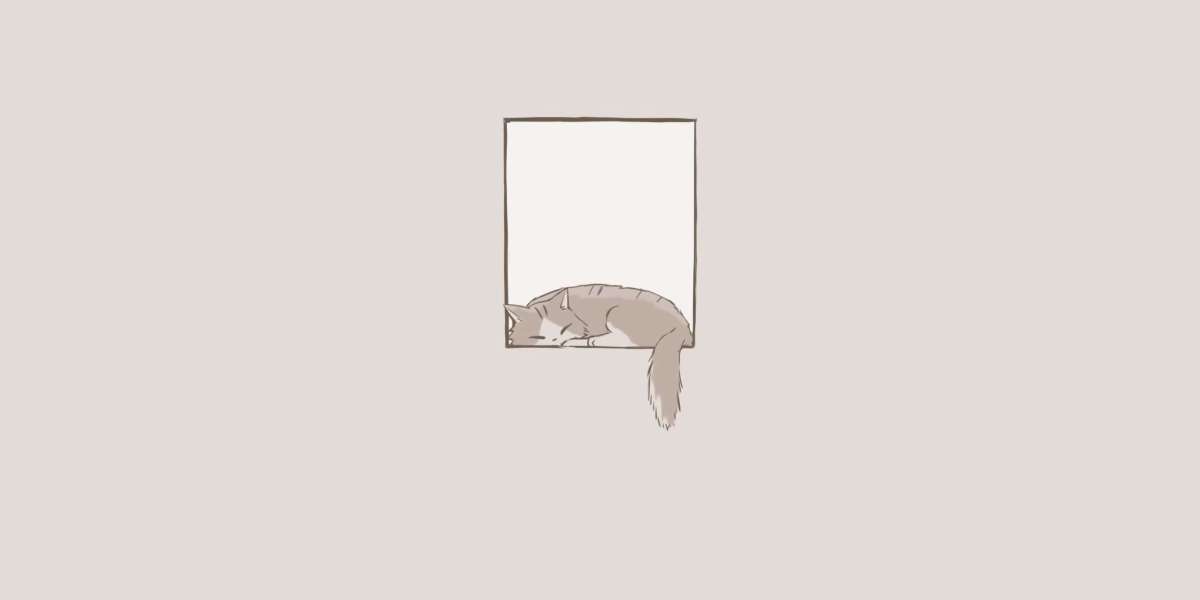Whether you’re a small local business or a startup entrepreneur, having an online presence can significantly boost your visibility and customer reach. However, many business owners assume that building a website requires a huge financial investment. The truth is, you can create a functional, professional website on a budget. In this guide, we’ll walk you through each step of the Create Budget website for your business, ensuring you save money while still achieving your goals.
1. Define the Purpose of Your Website
Before you start creating your website, it’s crucial to have a clear understanding of its purpose. Is your website meant to attract new customers, provide information, sell products, or promote your services? Defining the primary goals will help you decide on the necessary features and the type of platform to use.
Key Considerations:
E-commerce site: If you plan to sell products, you’ll need features like product listings, payment gateways, and shopping carts.
Portfolio site: If you’re showcasing services or creative work, focus on visual appeal and user-friendly navigation.
Blog or content-driven site: For content-heavy websites, choose a platform that supports blogging, SEO tools, and multimedia integration.
Once you’ve defined the purpose, you can move forward with a clearer vision.
2. Choose the Right Domain Name
Your domain name is your website’s address and one of the first things potential customers will see. It’s important to select a name that is easy to remember, aligns with your brand, and reflects your business.
Tips for Choosing a Domain Name:
Avoid special characters and numbers: These can confuse users and make it harder to type your web address.
Choose a relevant extension: Most businesses opt for ".com" for familiarity, but other extensions like ".net" or ".co" can also work.
Many hosting providers offer domain registration at affordable rates, or sometimes as part of their hosting package.
3. Select an Affordable Hosting Plan
Choosing a reliable and affordable hosting provider is crucial for ensuring your website remains accessible and performs well.
Popular Budget Hosting Providers:
Hostinger: Known for its low prices and excellent performance for small websites.
Bluehost: A great option for beginners, with affordable shared hosting plans and free domain registration for the first year.
SiteGround: Offers reliable customer support and good hosting options at reasonable prices.
When choosing a hosting provider, consider factors like bandwidth, storage, uptime guarantees, and customer support. Shared hosting is often the most affordable option, making it ideal for new businesses with lower traffic.
4. Utilize Free or Budget-Friendly Website Builders
You don’t need to know how to code to build a website. With drag-and-drop website builders, anyone can create a professional website without hiring a developer. Many platforms offer free plans or affordable premium options tailored for small businesses.
Recommended Website Builders:
WordPress: This open-source platform is free to use and highly customizable. It’s perfect for businesses that need a flexible website with various themes and plugins.
Wix: Known for its easy-to-use interface, Wix offers a free plan with basic features and affordable premium plans for more functionality.
Weebly: Ideal for small businesses, Weebly provides user-friendly tools to build websites quickly, and its free plan is great for beginners.
These platforms offer free templates to get you started, and you can upgrade to paid plans as your business grows.
5. Select a Free or Low-Cost Theme
The look and feel of your website play a major role in its success. Fortunately, many website builders and platforms like WordPress offer a wide selection of free themes that you can use to design your website.
Where to Find Free Themes:
WordPress Theme Directory: Offers thousands of free, customizable themes for any type of business.
Wix and Weebly: Both platforms have a variety of free templates that are easy to edit and modify according to your brand’s needs.
When selecting a theme, choose one that is mobile-responsive, fast-loading, and compatible with your business model. A well-designed theme can make your website look professional without costing a dime.
6. Incorporate Essential Plugins and Features
Plugins and add-ons are crucial for adding functionality to your website. From SEO optimization to contact forms, these features are often available for free or at a low cost.
Essential Free Plugins for WordPress:
Yoast SEO: A powerful plugin that helps you optimize your site for search engines.
Contact Form 7: Easily create customizable contact forms for your website.
WooCommerce: If you're setting up an e-commerce store, WooCommerce is a free plugin that allows you to manage products, payments, and orders.
While free plugins can meet most of your needs, some premium versions offer additional features that may be worth investing in as your business grows.
7. Create Compelling Content
Your website's content is key to engaging visitors and turning them into customers. Whether you're writing about your services, products, or sharing your expertise through a blog, it's essential to have quality, well-written content.
Key Content Areas to Focus On:
Homepage: This is often the first impression of your business. Ensure it clearly states who you are, what you offer, and how visitors can get in touch.
About Us page: Share your story and build trust by giving a behind-the-scenes look at your business and values.
Service or Product pages: Offer clear, concise information about your products or services. Include benefits, features, and easy-to-find calls to action (CTAs).
You don’t need to hire a professional writer if you're on a tight budget. Focus on delivering valuable information that speaks directly to your audience’s needs.
8. Optimize Your Website for SEO
Search engine optimization (SEO) is vital to ensure your website gets found online. Optimizing your site can help it rank higher on Google, driving organic traffic without the need for paid advertising.
Basic SEO Tips:
Use relevant keywords: Conduct keyword research to find terms your audience is searching for, and naturally integrate them into your content.
Optimize images: Compress your images to improve loading times and add alt text for better SEO.
Internal linking: Link to other pages within your site to enhance navigation and SEO.
Create meta descriptions: Write concise, compelling meta descriptions for each page, encouraging users to click through to your site from search engine results.
Many website builders and WordPress plugins like Yoast SEO can help you optimize your content for search engines with ease.
9. Leverage Free Marketing Tools
After your website is live, you’ll want to drive traffic to it. You don’t have to spend a fortune on marketing—there are plenty of free or low-cost tools available to help you promote your business online.
Effective Free Marketing Tools:
Google My Business: A must for local businesses, this free tool can help your website appear in local search results and Google Maps.
Social Media: Platforms like Facebook, Instagram, and LinkedIn are great for promoting your business and engaging with customers at no cost.
Email Marketing: Use free tools like Mailchimp to send newsletters and updates to your email subscribers.
By using these tools effectively, you can increase visibility and grow your business without investing heavily in paid advertising.
10. Monitor Your Website’s Performance
Once your website is live, it's important to track its performance. Free tools like Google Analytics provide valuable insights into your website’s traffic, user behavior, and engagement levels.
Metrics to Track:
Traffic sources: Understand where your visitors are coming from (search engines, social media, etc.).
Bounce rate: Measure the percentage of visitors who leave your site after viewing only one page.
Conversion rate: Track how many visitors are completing desired actions, like filling out a contact form or making a purchase.
Regularly monitoring these metrics will help you make informed decisions and improve your website over time.
Conclusion
Building a budget-friendly website for your business doesn’t have to be a daunting task. By following these steps, you can create a professional and effective online presence without breaking the bank. From choosing affordable hosting to leveraging free marketing tools, there are countless ways to save money while still delivering value to your customers. Keep in mind that a website is a long-term investment, and as your business grows, so can your website’s capabilities and features.