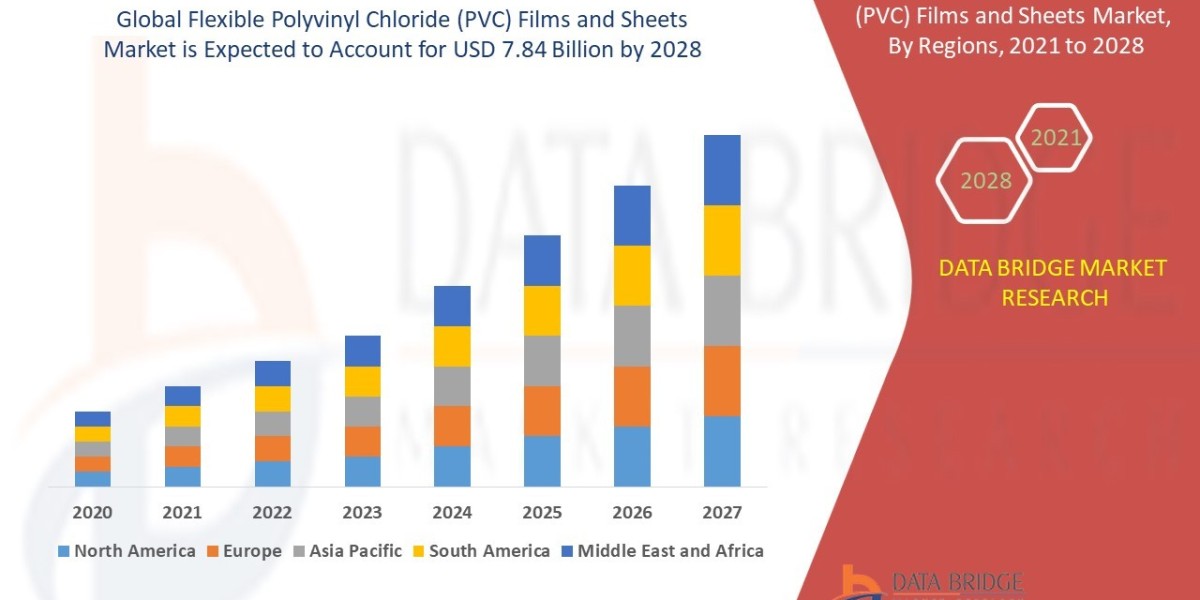Introduction:
Split testing, or A/B testing, is a vital method in digital marketing and web development. It enables marketers and developers to assess which of two iterations of a website or application performs better in terms of conversion rates, user engagement, or other important metrics. A/B testing for online applications may be implemented efficiently with the help of Selenium, a well-known Automation testing tool. In this post, we'll examine the advantages and best practices of utilizing Selenium for A/B testing implementation.
Understanding A/B Testing
It's crucial to comprehend the fundamentals of A/B testing before delving into the technical details of using Selenium to execute A/B testing.
Two versions of a web page or application are made for A/B testing: version A and version B. These variations vary in one or more aspects, like call-to-action buttons, layout, design, and text.
Finding the variant that performs better at reaching predetermined goals, including raising conversion rates, lowering bounce rates, or raising user engagement, is the main aim of A/B testing. Through statistical analysis, developers and marketers may compare the performance of both types and make data-driven decisions to enhance web applications for better outcomes.
Why Conduct A/B Testing Using Selenium?
Web application testing is the main use case for Selenium, an open-source framework for automated testing. It is the best option for A/B testing since it offers a range of tools and APIs for automating web browsers on many platforms. The following justifies Selenium's suitability for A/B testing implementation:
Cross-browser Compatibility: Selenium ensures consistent testing across several browser contexts by supporting a wide range of web browsers, including Chrome, Firefox, Safari, and Edge.
Scripting Capabilities: Selenium offers flexibility and customization choices for A/B testing by enabling developers to write test scripts in well-known programming languages including Java, Python, C#, and Ruby.
Element Identification: During A/B testing, it is made simpler to replicate user interactions by using Selenium's reliable techniques for locating and interacting with web elements like buttons, forms, and links.
Integration with Testing Frameworks: Developers may effectively plan and carry out A/B tests inside of their testing environments by integrating Automation testing with Selenium well-known testing frameworks like as TestNG and JUnit.
Using Selenium for A/B Testing Implementation:
Let's now examine the detailed procedure for integrating A/B testing with Selenium:
Determine Test Scenarios:
It is vital to ascertain the test scenarios and objectives for A/B testing prior to drafting test scripts. Choose the web application components you wish to test, such as the product page design, navigation menu, or homepage layout.
Establish the Test Environment:
Install the desired programming language (such as Python or Java) and Selenium WebDriver, among other required software dependencies. Set up the necessary tools and libraries in your development environment for automation testing in Selenium.
Write down Test Scripts:
Create Selenium test scripts in your favorite programming language to automate user interactions with the online application. For each variant (version A and version B), write a different script and add assertions to confirm the desired results.
Apply Test Logic:
Specify the reasoning behind the transitions between various versions while the test is running. This may include choosing a variation at random for every test run or dividing traffic equally amongst variants using a pre-planned distribution method.
Carry out tests:
Use both web application versions to run the Selenium test scripts against in order to collect performance metrics and simulate user interactions. Keep an eye on the test results, paying attention to metrics like conversion rates, click-through rates, and page load times.
Examine Results:
After the tests are finished, examine the information gathered to ascertain which variation performs better than the other in terms of the predetermined objectives. To verify the importance of the findings, apply statistical methods like confidence intervals and hypothesis testing.
Iterative Optimization:
Make wise judgments to further optimize the web application based on the test findings. Make adjustments to the successful version and repeat the A/B testing procedure to get better results and enhance the user experience over time.
Top Tips for Using Selenium for A/B Testing:
Take into consideration the following best practices to guarantee the effectiveness of A/B testing using Selenium:
Establish Specific aims and Objectives: To concentrate your efforts on significant enhancements to the web application, clearly describe the aims and objectives of A/B testing.
Use Page Objects: To improve code readability and maintainability, structure your Selenium test scripts using the Page Object Model (POM) design pattern.
Handle Test Data Dynamically: To generate realistic test situations and cut down on test script maintenance work, employ dynamic test data generating approaches.
Keep an eye on Test Execution: Keep a tight eye on the Selenium test execution process to quickly spot any problems or errors. Establish reporting and logging systems to efficiently monitor test outcomes.
In summary:
Using Selenium for A/B testing in web applications is an effective way to maximize user experience and meet corporate goals. Developers and marketers may perform controlled experiments to compare various iterations of their online apps and make data-driven decisions to drive improvements by utilizing Selenium automation testing capabilities. Organizations may maintain an advantage over their competitors and provide better user experiences that appeal to their target audience by adhering to best practices and iterating the A/B testing process frequently.