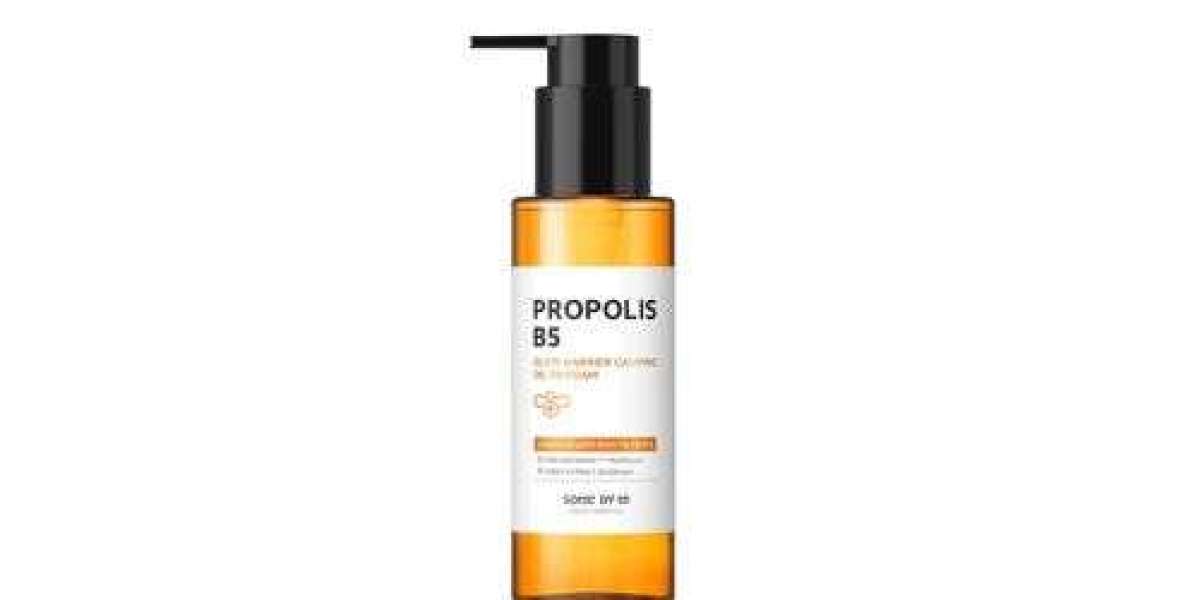If you have a BSNL (Bharat Sanchar Nigam Limited) SIM card and you've entered the wrong PIN multiple times, your SIM card may get blocked, and you will need a PUK (Personal Unlocking Key) code to unlock it. The BSNL PUK code is typically provided by the mobile service provider. Here's what you can do:
Check Your SIM Card Packaging:
The PUK code is often provided on the plastic card that your SIM card was attached to when you purchased it. Check the packaging or any documentation that came with your SIM card.
Contact BSNL Customer Care:
Dial BSNL customer care from another BSNL number (you can use a friend or family member's phone if needed).
The BSNL customer care representative will ask you for some details to verify your identity.
Once verified, they should provide you with the PUK code.
Visit a BSNL Store:
You can visit the nearest BSNL store with a valid ID to get assistance in retrieving your PUK code.
Online BSNL Portal:
You may also try logging into the BSNL online portal if you have registered for an account. Sometimes, PUK code information may be available there.
Remember not to enter incorrect PUK codes multiple times, as it might permanently block your SIM card. If none of the above options work, contacting BSNL customer support or visiting a BSNL store is your best course of action.
USSD (Unstructured Supplementary Service Data) codes are short codes that you can dial on your mobile phone to access various services and information. Here are some common USSD codes related to BSNL services:
Check Balance and Validity:
To check your prepaid account balance and validity: *123#
Check Data Balance:
To check your data balance: *124*4#
Check SMS Balance:
To check your SMS balance: *125#
Activate/Deactivate Caller Tune:
To activate or deactivate BSNL Caller Tune: *567#
Check Last Call Details:
To check the details of your last call: *102#
Activate 3G/4G Services:
To activate 3G or 4G services: *444#
Check Special Tariff Vouchers:
To check the validity and details of special tariff vouchers: *124#
Check GPRS Data Balance:
To check your GPRS data balance: *123*10#
Activate/Deactivate Do Not Disturb (DND):
To activate or deactivate DND: *1909#
Customer Care Helpline:
To contact BSNL customer care: 1503 or 1800-180-1503
Recharge Your Prepaid Account:
To recharge your prepaid account using a voucher: *124*<16-digit voucher PIN>#
Remember to dial these codes on your BSNL mobile phone, and you will receive information or perform the specified actions based on the code entered. Keep in mind that USSD codes may vary, and new codes may be introduced, so it's a good idea to check with BSNL or refer to their official documentation for the most up-to-date information.