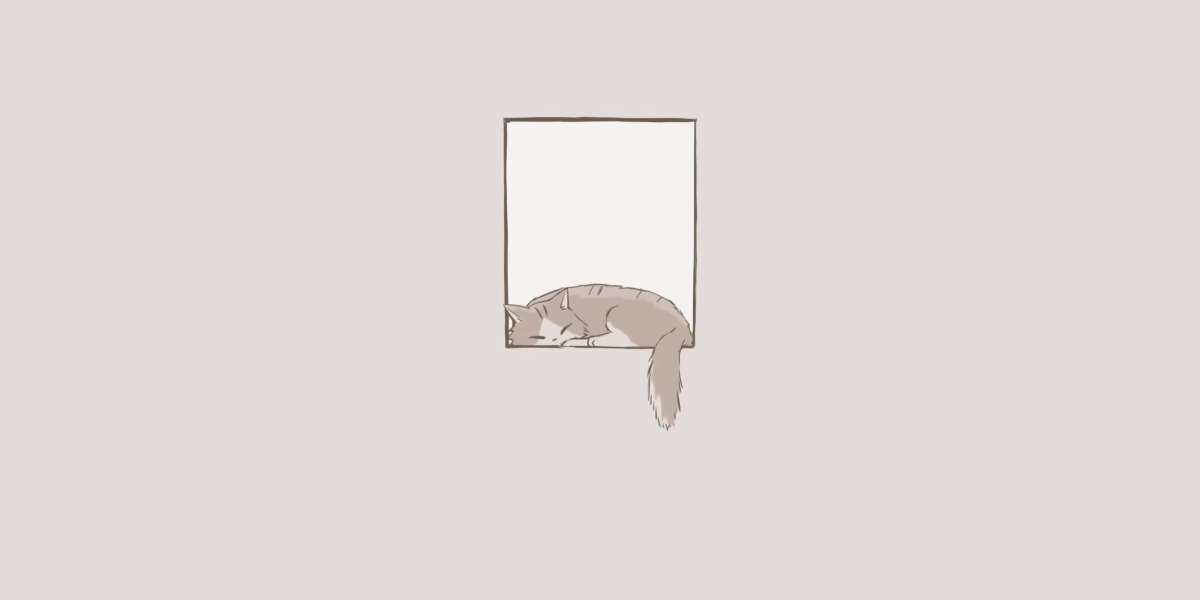Dreaming of a career as a Web Administrator in Australia? If you're considering migrating to the land Down Under and pursuing this exciting role, you'll need to navigate the ACS Migration Skills Assessment process. In this blog, we'll guide you through the steps required to register as a Web Administrator 313113 and make your migration dreams a reality.
What is the Role of Web Administrator in Australia?
A Web Administrator is a tech-savvy professional responsible for managing, maintaining, and optimizing websites. They ensure seamless functionality, monitor performance, and implement security measures to protect sensitive data. With the ever-increasing importance of online presence, Web Administrators play a crucial role in organizations across various industries.
ACS Migration Skills Assessment
The Australian Computer Society (ACS) is the assessing authority for ICT occupations in Australia. To migrate as a Web Administrator, you'll need to undergo the ACS Migration Skills Assessment. This process evaluates your qualifications, skills, and work experience to determine your suitability for employment in Australia.
Step 1: Gather Documents
Start by collecting the necessary documents for your application. These may include your educational certificates, academic transcripts, employment references, and any other evidence of relevant work experience. Ensure all documents are in English or have certified translations.
Step 2: Prepare Your CV/Resume
Craft a comprehensive CV/resume that highlights your qualifications, skills, and professional experience as a Web Administrator. Be sure to include details such as job titles, responsibilities, duration of employment, and any notable achievements.
Step 3: Complete the Application Form
Visit the ACS website and complete the online application form for the Migration Skills Assessment. Provide accurate and detailed information about your educational background, work experience, and any relevant certifications or training you have received.
Step 4: Submit Supporting Documents
Upload all the required supporting documents as outlined in the application form. Double-check that you have included all necessary documentation to support your claims regarding your qualifications and work experience.
Step 5: Pay the Assessment Fee
Pay the applicable fee for the ACS Migration Skills Assessment. The fee may vary, so check the ACS website for the most up-to-date information. Payments can usually be made online using a credit card or through other available methods.
Step 6: Await Assessment Outcome
Once you have submitted your application and paid the assessment fee, the ACS will review your submission. It can take several weeks to finish the assessment procedure. Be patient during this time and refrain from contacting the ACS for updates unless necessary.
Step 7: Receive Skills Assessment Result
After the assessment is complete, you will receive a formal skills assessment outcome from the ACS. If your skills assessment is positive, you can proceed with your migration plans. The positive skills assessment is crucial for visa applications and future employment opportunities.
Becoming a Web Administrator 313113 in Australia is an exciting prospect, but it requires navigating the ACS Migration Skills Assessment process. By gathering the required documents, preparing a comprehensive CV/resume, completing the online application form accurately, submitting supporting documents, paying the assessment fee, and awaiting the outcome, you're on your way to making your migration dreams come true.
The ACS Migration Skills Assessment serves as a crucial stepping stone, enabling you to demonstrate your qualifications and skills as a Web Administrator and kick-starting your professional journey in Australia. Good luck!