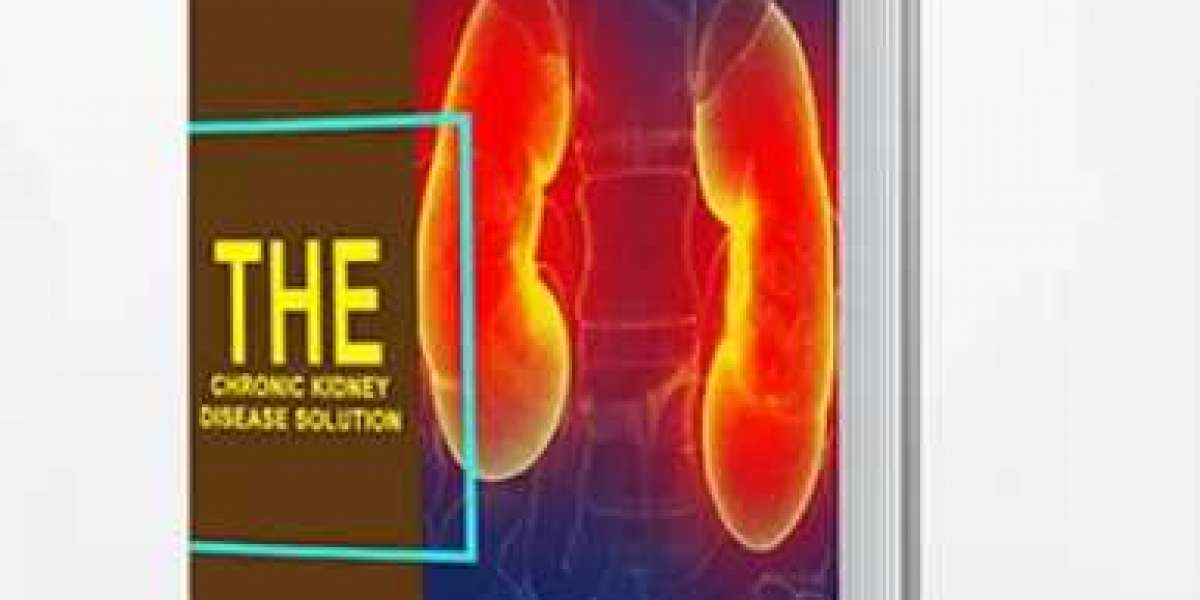An interactive whiteboard, also known as a smart whiteboard or electronic whiteboard, is a technological device that combines a traditional whiteboard with interactive capabilities. It provides an interactive and collaborative platform for presenting and manipulating digital content.
Here are some key features and functionalities of an interactive whiteboard:
Touch-sensitive Surface:
An interactive whiteboard features a large touch-sensitive surface that acts as a digital canvas. Users can interact with the board using their fingers, a stylus, or other input devices, just like using a touchscreen.
Display and Projection:
The whiteboard typically functions as a display surface, allowing users to project digital content from a computer, laptop, or other devices onto the board. This can be done via a projector or an integrated display.
Multi-Touch and Gestures:
Interactive whiteboards support multi-touch capabilities, enabling multiple users to interact with the board simultaneously. Users can perform gestures like pinch-to-zoom, swipe, or rotate to manipulate and navigate through content.
Digital Annotation:
Interactive whiteboards allow users to annotate and mark up digital content in real-time. This includes writing, drawing shapes, highlighting, underlining, or adding text directly onto the board.
Integration with Software and Applications:
Interactive whiteboards are typically compatible with various software applications, educational tools, and collaborative platforms. They can be used with presentation software, drawing tools, web browsers, and more, expanding their functionality and versatility.
Collaborative Features:
Interactive whiteboards facilitate collaboration by enabling multiple users to work together on the same content simultaneously. Participants can contribute ideas, make annotations, and interact with the board collectively, fostering teamwork and engagement.
Multimedia Integration:
Interactive whiteboards often support multimedia integration, allowing users to incorporate images, videos, audio files, and interactive elements into their presentations or lessons. This enhances the visual and auditory experience for the audience.
Saving and Sharing:
Interactive whiteboards usually offer the ability to save and export the content created during a session. Users can save their annotations, drawings, or notes for future reference or share them with others via email, USB drives, or cloud storage.
Interactive whiteboards are commonly used in educational settings, corporate environments, training sessions, and collaborative workspaces. They provide an engaging and dynamic platform for presenting information, facilitating interactive discussions, and fostering active participation and learning.