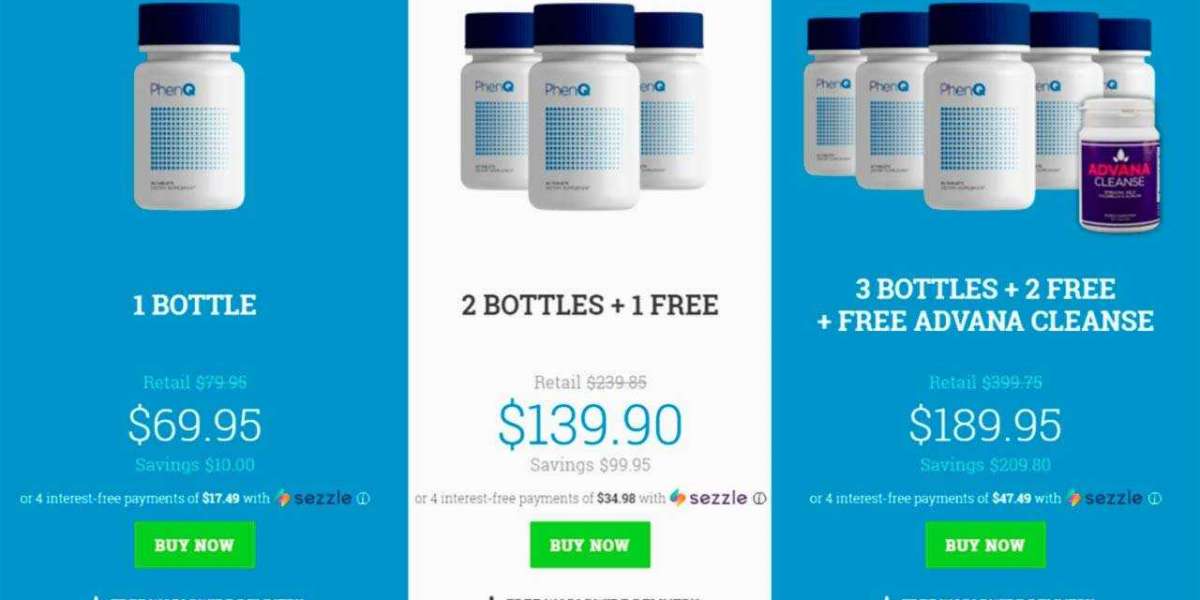Steps for Using CMDFlash
Step 1: Connect CMDFlash to the ECU
The first step to using CMDFlash for ECU programming is to connect it to the ECU. This can be done via the OBD port, the Boot mode, or the Jtag system.
Choose the Programming Mode
Once CMDFlash is connected to the ECU, the next step is to choose the programming mode. There are three modes available: OBD mode, boot mode, and Jtag mode.
Read and Write the ECU Data
With the programming mode selected, the next step is to read and write the ECU data. This can be done in real-time in OBD mode or through advanced programming and debugging in boot mode and Jtag mode.
Customize and Optimize ECU Performance
Finally, once the ECU data is read and written, it can be customized and optimized for improved engine performance. This can be done in bench mode, allowing for standalone programming of ECUs outside of the vehicle.
Tips for Using CMDFlash
Always ensure that the CMDFlash is properly connected to the ECU before attempting to read or write data.
Use the appropriate programming mode for the specific task at hand.
Take advantage of the advanced programming and customization capabilities in boot mode and Jtag mode.
Utilize bench mode for standalone programming of ECUs outside of the vehicle.
Conclusion
CMDFlash is a powerful tool for ECU programming, offering a wide range of programming modes and advanced customization capabilities. By following these simple steps and tips, users can take full advantage of the capabilities of CMDFlash for improved engine performance.