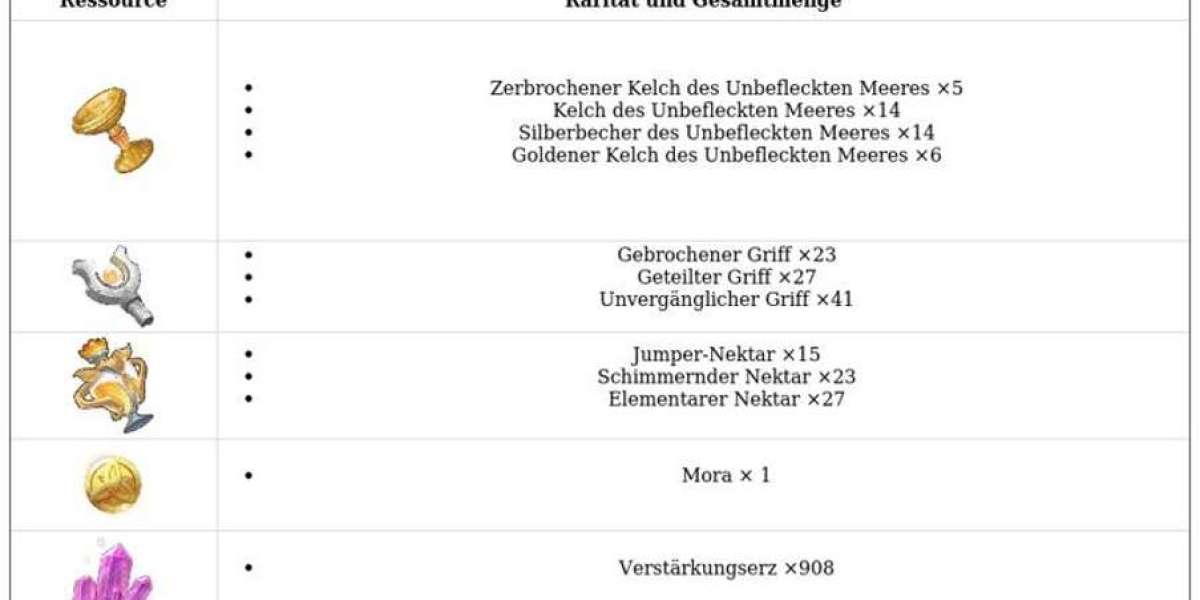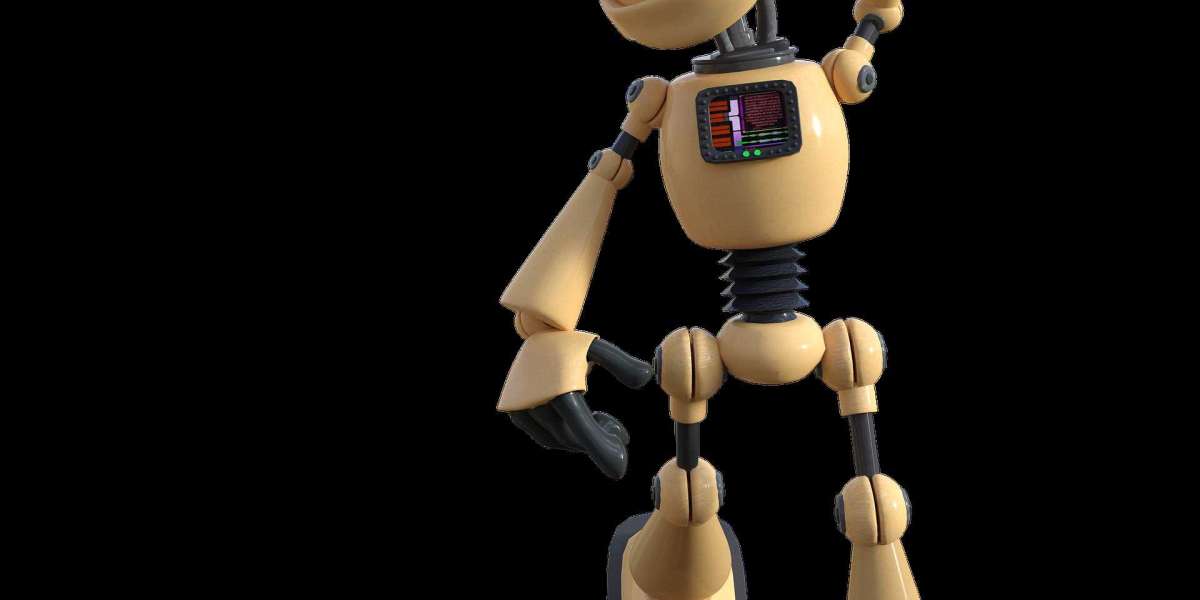What Is a Website?
A website is like a baby. It takes a lot of time, energy, and money to create, it’s constantly growing and changing, and it needs constant care and attention to stay healthy. But unlike a baby, a website can create by anyone with a computer and an internet connection. And once it’s launched into the world, it can access by anyone with a device that can connect to the internet. So, what exactly is a website?
A website is a collection of digital files that store on a server and can access via the internet. These files can include text, images, videos, audio files, and more. Websites are typically made up of multiple pages, each with its own unique URL. And while anyone can create a website, not everyone has the skills or knowledge to create a truly successful one. That’s where web developers come in.
Web developers are responsible for creating and managing websites. They use their coding skills to build web pages and add features that make websites more user-friendly and interactive. And they use their design skills to create attractive and visually appealing layouts that help websites stand out from the crowd. So if you’re looking to create your own website, or you’re just curious about how they work, now you know!
What Is a Web Application?
Most people are familiar with web applications, even if they don’t know them. A web application is any application that is accessed through a web browser, such as Gmail, Google Sheets, or Facebook.
While some web applications are simple and only require a web browser to run, others are more complex and require special software or plugins. Web applications are usually developed using a server-side programming language, such as PHP, Ruby on Rails, or ASP.NET.
This code is then responsible for generating the HTML code that is sent to the user’s web browser. As a result, web applications can be very versatile and powerful tools.
Difference Between Website and Web Application
| Criteria | Website | Web Application |
|---|---|---|
| Created for | Websites are a great way to provide information and keep your customers interested. A website mainly consists of static content, which can access by all visitors on the site without any barriers or limitations in time/space so long as they’re online! | Web applications are the wave of the future. They’re designed for interaction with end users, and they can be used on any device! |
| User interaction | To make sure your website is always up-to-date, you need to post content on a regular basis. You can’t just rely on updating the site once per month or two – users will frustrate if they come back and see outdated information! | The user can not only read but also edit or delete any data in a web application. |
| Authentication | Informational websites are not obliged to authenticate the visitor. The user may request an update or additional options, which are only available for registered users of the site. | Web applications are more than just websites, they provide a range of services that require special authentication. |
| Type of Software | To access the website, you need to open your browser and finish setting up an account. | Web application development is an important part of the website. It’s not just basic coding, it also takes strategy and creativity to make sure your applications work well on different devices! |
| Deployment | These small changes will never require a full re-compilation and deployment. All you need are some updates to the HTML code! | When you make changes to your project, everything needs to be compiled and deployed again. |
Characteristics of Website
- A website is a collection of online pages that are typically connected together and accessed through the Internet.
- The term “web” refers to the World Wide Web, which is a global network of interconnected computers and other devices.
- Websites can create for a variety of purposes, such as providing information about a company or product, sharing personal thoughts or experiences, or selling goods or services.
- In order to create a website, you need a domain name (which is your website’s address) and web hosting (which stores your website’s files).
- Once you have these two things, you can use a programming language like HTML to build your website.
- Websites are typically designed using a layout that includes a header, footer, sidebar, and content area.
- The header and footer are generally the same on every page, while the sidebar and content area can vary depending on the purpose of the website.
- Most websites also include graphics, videos, and other multimedia content to make them more engaging and visually appealing.
Characteristics of Web Application
- A web application is a software application that employs web technologies to deliver content and services to users over the internet.
- By contrast, a traditional desktop application uses technologies that install locally on users’ computers, such as Microsoft Office or Adobe Photoshop.
- Web applications are typically accessed using a web browser, such as Google Chrome or Mozilla Firefox. Some popular examples of web applications include Gmail, Google Docs, Facebook, and Twitter.
- Web applications usually design to be easy to use and accessible from anywhere in the world with an internet connection.
- In order to achieve this, web applications must be able to run on a variety of devices, including desktop computers, laptops, tablets, and smartphones. This makes them much more versatile than traditional desktop applications.
Conclusion
Websites and web applications are two different types of online tools that can use to deliver content and services to users over the internet. Websites are usually static HTML pages that display information, while web applications can interact with databases and other software components to provide dynamic content and services.
In order to create a website or web application, you’ll need a domain name, web hosting, programming languages such as HTML/CSS, and potentially server-side scripting languages like Node.js or Ruby on Rails. Additionally, it’s important to ensure that any website or web application you create is secure in order to protect your users’ data.
Overall, websites and web applications can use to create a wide variety of services and content for users, depending on the requirements of the project. With careful planning and development, they can be powerful tools for making information more accessible and interactive.
FAQs
- What is the difference between a website and a web application?
The main difference between a website and a web application is that websites are typically informational, while web applications provide interactive services or content. A website usually consists of static HTML pages that display information, while a web application can interact with databases and other software components to provide dynamic content and services.
- What is needed to create a website?
In order to create a website, you need two things: a domain name (your website’s address) and web hosting (which stores your website’s files). You will also need a programming language such as HTML in order to build your website.
- What is needed to create a web application?
To create a web application, you’ll need to use a programming language such as HTML, CSS, JavaScript, or PHP. You will also need a server-side scripting language like Ruby on Rails or Node.js in order to interact with databases and other software components. Additionally, you will need web hosting in order to store your web application’s files.
- How secure are websites and web applications?
Both websites and web applications can be secure by using encryption technologies. Such as SSL/TLS, HTTPS, or authentication methods such as two-factor authentication. Additionally, web applications can be secure by using frameworks. Such as Ruby on Rails or Node.js to ensure that the application update with the latest security patches and features. It’s important to ensure that any website or web application you create is secure in order to protect your users’ data.
- What are some popular examples of web applications?
Some popular examples of web applications include Gmail, Google Docs, Facebook, and Twitter. There are many other web applications that use in business, education, entertainment, and more. These applications typically leverage technologies such as HTML, CSS, JavaScript, and other programming languages to create an interactive user experience.
We hope this article has provided you with a better understanding of the differences between websites and web applications. Good luck!
Original Source:- Click Here