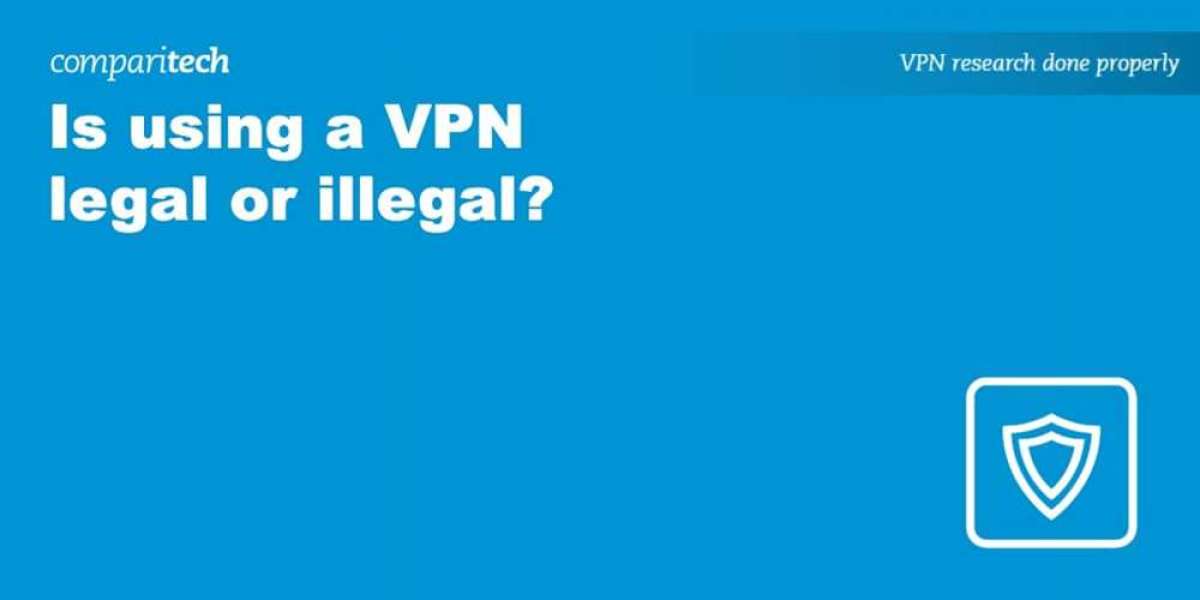In 2024, the education apps market reached about USD 6.2 billion, and analysts expect it to grow to roughly USD 41.6 billion by 2033, with a compound annual growth rate (CAGR) of around 21.5%. Also, over 1.4 billion education app downloads occurred globally in 2023. These figures show strong demand for digital learning. When you work with an Education App Development Company, you should expect technical rigor, clear processes, and quality delivery. This article describes what you must watch for, what steps a good company takes, examples, challenges, and how you as a client can prepare.
Understanding the Role of an Education App Development Company
An Education App Development Company specializes in building apps for learning: courses, quizzes, assessments, student tracking, virtual classrooms, interactive content. Their services go beyond just coding. They deliver architecture, content delivery, performance, UX design specific to learners, secure data handling, and maintenance. When evaluating a partner, know what you need: is it a course platform? A tutoring app? A game‑based learning app? Or a school management tool?
Education App Development includes tasks like:
Defining learning paths and content structure
Building backend APIs, database, and user authentication
Creating UI/UX optimized for students, teachers, administrators
Integrating media (video, audio), quizzes, progress tracking
You should expect that they are familiar with best practices in EdTech, like personalized learning, adaptive assessments, accessible design, offline use, gamification, and content localization.
Defining Requirements & Scope Early
Clear Learning Objectives
You must describe the educational goals: what learners should achieve. The company will ask who the users are (age, technical skill), what content types (text, video, interactive), the subjects or skills, assessment methods, grading, etc. The more precise, the fewer revisions later.
Platform and Device Targets
Education apps may run on mobile (iOS, Android), web, tablets, or hybrid. If schools use desktops or laptops, web support becomes important. If students have limited connectivity or older devices, performance must adapt accordingly.
Content and Curriculum Integration
If you have existing curricula, textbooks, or content, specify formats, localization, languages, media formats. The company should plan tools or CMS (Content Management System) so content updates and additions are manageable by non‑technical staff.
Non‑Functional Requirements
Expect definitions of:
Performance (load time, smooth interaction)
Scalability (number of students, simultaneous users, server load)
Security (user data, authentication, encryption)
Offline or intermittent connectivity support
Accessibility (for different learners, disabilities)
Architecture, Tech Stack, and Design Choices
A reliable Education App Development Company will propose a strong architecture before writing code.
Tech Stack Selection
They decide front‑end (web framework, mobile framework), back‑end (language, framework, database), storage, hosting. For example:
Front‑end: React, Vue.js or mobile native / cross‑platform (Flutter, React Native)
Back‑end: Node.js, Python (Django or Flask), Ruby on Rails, or Java
Database: Relational (PostgreSQL, MySQL) for structured data, NoSQL (MongoDB) for faster media metadata or content, possibly time‑series if tracking detailed usage
These choices affect maintainability, cost, speed, and ability to scale.
System Architecture
Expect modular architecture. Components such as authentication, content delivery, user progress tracking, video streaming, offline caching should be separate or well modularized. Microservices or service‑oriented design may be useful if many features exist.
Design should include caching (for images, media), Content Delivery Network (CDN) if video/audio heavy, load balancing, horizontal scaling when user numbers grow.
UI/UX Design for Learning
Good education apps pay attention to learning flow: how students move from one activity to the next, feedback loops, assessment. Design should reduce cognitive load, use clear navigation, consistent design. Media components (video, audio) should not slow apps. Interfaces for teachers or administrators should allow content uploads, reports, analytics.
Also, responsive design is essential so the app works across tablets, phones, laptops.
Development Process and Best Practices
Agile & Iteration
Expect an agile development model: builds in sprints, regular demos, feedback loops. This keeps the project aligned to changing requirements (if content changes, or user feedback suggests improvements).
Version Control, Code Review, Testing
Use version control systems (e.g., Git). Code review for quality and consistency. Testing at multiple levels:
Unit tests for individual components
Integration tests to ensure modules work together
UI tests or end‑to‑end tests
Performance tests under load (many students accessing at once)
Content Management and Updates
An Education App Development Company should deliver a CMS or backend interface so you can upload new lessons, quizzes, and media without developer help. They should build support for versioning of content, possibly previewing updates, and rolling back.
Security, Privacy, and Compliance
Education apps handle sensitive data: student identities, grades, possibly video or audio recordings. Data protection is key.
Authentication and authorization: user roles (student, teacher, admin) must restrict access properly.
Encryption: data in transit (TLS), data at rest (encrypted storage)
Compliance: depending on region, laws like GDPR (EU), FERPA (USA), or local data protection laws could apply.
Secure storage of media and backups, data retention and deletion policies.
An Education App Development Company should provide security audits, possibly penetration testing, and ensure secure coding practices.
Performance, Scalability, and Offline Support
As user count grows, performance issues appear. Planning helps avoid slowdowns.
You should expect:
Load testing to simulate many concurrent users (for example, during class times, or when many students take test at once)
Caching, throttling, proper resource loading, compression (images/videos), lazy loading content
Offline or low‑connectivity support matters especially in regions with weak internet. Client side caching, ability to download lessons for offline use, sync when online. This adds complexity but increases usability.
Also Read: Educational App Development Cost: Udemy, Coursera Clone
Monitoring, Analytics, and Feedback
To improve over time, metrics help. A good company will build analytics and monitoring into the app.
Track metrics like:
Daily / monthly active users
Time spent per session
Completion rates of lessons or quizzes
Drop‑off points (where users stop or skip)
Crash rates, error logs
Feedback loops: allow students and teachers to report issues, rate content, suggest improvements. Use that data in subsequent releases.
Cost, Timelines, and Deliverables
Estimations and Pricing Models
You will see pricing models such as:
Fixed price for well‑defined scope
Time and materials (hourly or daily rates) for projects with evolving scope
Milestone‑based payments
A trustworthy Education App Development Company provides estimates broken down by feature: content creation, backend, front‑end, design, QA, maintenance.
Timeline Expectations
For a medium complexity educational app (student login, content, quizzes, video lessons), expect several months (3‑6) from planning to MVP (minimum viable product). More features (multimedia, offline support, adaptive learning, complex assessments) lengthens time.
Deliverables
You should expect:
Requirement specification document
Wireframes / mockups
Prototype or MVP version
Source code, backend and front end
Administrative panel / CMS
Documentation: how to add content, maintain, deploy updates
Testing reports
Real‑World Example: Case Studies
Here are examples of how Education App Development works in practice.
Example 1: Language Learning App
A company wants an app to teach English as a second language. They need:
Lessons with audio, video, quizzes
Interactive speaking practice via microphone
Progress tracking, spaced repetition
Leaderboards / gamification
The development company proposes mobile apps (iOS, Android) plus web platforms. Backend with REST APIs, uses PostgreSQL for content, Redis for caching, a CDN for media files. They build a CMS so non‑technical authors create lessons. They test with sample users, adjust audio quality, and reduce video resolution for low bandwidth.
Results: After launch, retention increases by ~30% when gamification is added. Completion of lessons improves when the app allows offline downloads in regions with poor internet.
Example 2: School Management & Virtual Classroom App
Another client needs an app for teachers to upload lectures, assign homework, take attendance, and host live video classes. They also want parent access to see student performance. Requirements include security, user role separation, live video streaming, cloud storage.
The company builds back end using scalable services (e.g. AWS or GCP), uses WebRTC or video streaming SDK, builds mobile and web front ends. They ensure authentication and authorization are strict. They build a dashboard for teachers and for parents. Performance works well even when many students join live class. Analytics show drop in connection quality – they add adaptive video quality streams.
Challenges & How They Are Managed
Even with good partners, challenges appear. Expect the Education App Development Company to manage these.
Scope creep: New features requested mid project (e.g. extra quiz types, multiplayer). To manage, use a clear change request process, re‑estimate impact on cost/time.
Content delays: If content writers or subject matter experts delay materials, development may stall. Agree content delivery schedules ahead.
Device / OS fragmentation: Students may have older phones, tablets. Testing must cover older OS versions, lower screen resolutions.
Bandwidth and connectivity issues: If users have slow internet, heavy video or large assets cause problems. Built for progressive loading, offer low‑bandwidth modes.
Security incidents / data breaches or regulatory changes: Regulations may change; a good company monitors law changes and updates policies, code, and infrastructure accordingly.
Evaluating and Selecting the Right Company
To ensure a good partnership, assess potential Education App Development Company by:
Looking at their portfolio of education apps. What features did they build? How complex?
Checking technical expertise: what frameworks, languages they use; their ability to build scalable backends, support multimedia and video.
Asking about security posture: do they perform code reviews, audits, have experience with compliance (GDPR, FERPA, etc.).
Ensuring they deliver UX design for education: accessible, learner‑centered, and tested with real users.
Confirming they provide post‑launch support: updates, bug fixes, new features, monitoring.
Latest Trends & Stats in Education App Development
Some trends in Education App Development to be aware of:
Personalized learning: apps that adapt content to learner performance and pace. Studies show personalized recommendation can increase consumption of relevant content by ~60%.
Gamification: apps with rewards, badges, leaderboards retain users better. Apps with gamified paths show higher user module completions.
Offline mode and resource‑efficiency: those matters where internet access is uneven.
AI & analytics: predicting learner difficulties, recommending content, speech recognition.
Multilingual content and localization: retention improves when content in native or local languages.
Stats recall: education apps market will grow from ~USD 6.2 Billion in 2024 to ~USD 41.6 Billion by 2033. Also, market size in certain reports ~USD 57–60 Billion in 2024, growing at ~15% CAGR.
What You Need as a Client to Make the Partnership Smooth
To get the best out of the Education App Development Company, prepare and stay involved.
Provide content early: text, media, curriculum, assessments. Delayed content slows everything.
Be responsive in giving feedback on design, prototypes, mockups. Delays in approvals can cascade.
Define success metrics (completion rates, retention, engagement) ahead so both sides know what the target looks like.
Plan for updates: device changes, user feedback. Budget for maintenance.
Prepare infrastructure: hosting, media storage, possible CDN, user authentication, legal/privacy requirements in target region.
Deliverables & Milestones You Should Expect
A good Education App Development Company will commit to deliverables and milestones. Key ones include:
Requirement specification or scope document
Wireframes / mockups / prototype
Minimum viable product (MVP) with core features
Backend services and APIs, mobile/web front ends
Content Management System (CMS)
Testing (unit, integration, load, UI)
Deployment (app store / web), hosting setup, production environment
Monitoring and analytics set up
Documentation for maintenance, content addition, user roles
Conclusion
Partnering with an Education App Development Company means more than hiring coders. You gain a team that understands the challenges of digital learning: content structure, UX for learners, performance, security, scalability, accessibility. Expect clear requirement gathering, robust architecture, strong testing, and post‑launch support. The Education App Development process includes defining scope, selecting tech stack, building prototypes, performing tests, and iterating based on feedback. With growing demand (market rising by over 20% annually in some reports) and increasing user expectations, selecting the right partner and preparing well can lead to an app that helps learners, scales well, stays secure, and adapts as education evolves.