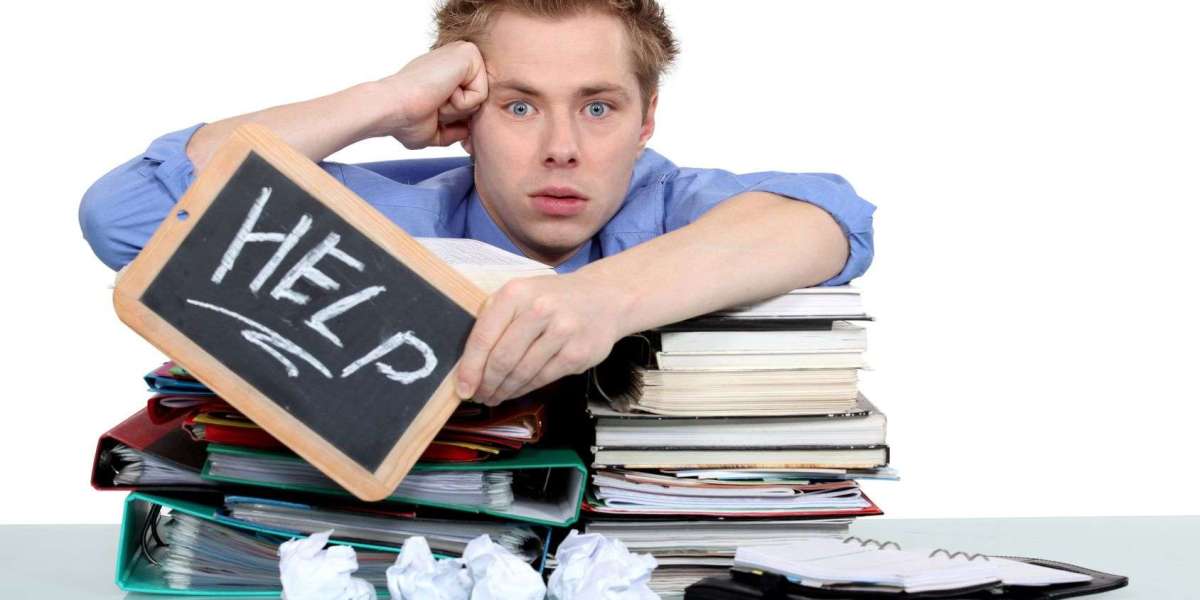When shopping for a projector or display, it is easy to assume that higher brightness equals better performance. After all, a bright image seems to guarantee better visibility and sharper visuals, right? Not always. While high brightness can be beneficial in certain environments, there are situations where going too bright can actually harm the viewing experience rather than improve it. In this blog, we explore when brightness becomes too much and why more lumens are not always better. If you are setting up a home theater, classroom, or office display, understanding the balance between brightness and visual comfort is key.
Understanding Brightness in Displays
Brightness in projectors and displays is typically measured in lumens for projectors and nits for TVs and monitors. The higher the number, the brighter the image. But brightness is not just about output. It interacts with room lighting, screen type, distance from the viewer, and content type. More brightness may seem appealing, but it is not always necessary—or comfortable.
When High Brightness Helps
Before diving into when you should avoid high brightness, it is important to know when it works well. Here are a few scenarios where higher brightness is a real asset:
Bright Rooms: Classrooms, offices, and living rooms with ambient light require high-brightness projectors so that the image remains visible without turning off the lights.
Outdoor Projection: Daylight and street lighting can wash out a projected image. High lumens are needed to maintain clarity and color visibility.
Large Screens: The larger the screen, the more surface area the projector has to cover. More brightness ensures the image remains even across the display.
In all these cases, brightness enhances usability and performance. However, not all settings benefit from going brighter.
When Higher Brightness Is Not Better
Let’s explore the situations where too much brightness can backfire:
1. Home Theater in a Dark Room
If you are creating a dedicated home theater, chances are you will be watching in a dark or dim room. In such settings, high brightness is not only unnecessary but potentially damaging to the viewing experience.
Too much brightness causes eye strain during extended viewing sessions.
High brightness reduces contrast, making dark scenes appear grey instead of rich black.
Colors may become washed out, especially whites, which can overpower nearby tones.
For dark rooms, projectors with 1500 to 2000 lumens are often sufficient. Going higher can actually reduce the cinematic quality you are aiming for.
2. Small Screens in Close Viewing Setups
If your screen is small or you are sitting close to it, high brightness can be overwhelming. Think of using your phone in bed at night with the brightness turned all the way up. It is uncomfortable and harsh on your eyes. The same applies to projectors or TVs in small, intimate viewing spaces.
The solution is to scale your brightness based on viewing distance and screen size. Use moderate settings and avoid blasting the screen with excessive light when you are just a few feet away.
3. Sensitive Content or Color-Critical Work
If you are working in photography, video editing, or any job requiring accurate colors, high brightness can distort your work.
Brighter images may clip highlights, making it harder to see true white levels.
Colors may appear oversaturated or skewed, affecting judgment.
Shadow detail may be lost due to increased contrast flattening out midtones.
In these cases, accuracy is more important than intensity. You want a display with balanced brightness, usually with professional calibration tools, not maximum lumens.
4. Battery-Powered or Portable Devices
For portable projectors or battery-powered setups, higher brightness consumes more energy. Running your device at full brightness may drain the battery faster and generate more heat.
This affects not only portability but long-term performance. Choosing a projector with adjustable brightness settings helps you optimize power usage without compromising too much on image quality.
5. Viewing at Night or in Dim Environments
Watching TV or using a projector at night with the lights off is common. But when the display is too bright, your eyes constantly adjust between the screen and the darkness around you. This causes:
Visual discomfort
Faster eye fatigue
Reduced immersion
Lower brightness settings in these environments create a more natural and enjoyable experience. Eye comfort should always be a priority, especially for long viewing sessions.
Tips for Managing Brightness Effectively
If your projector or display has high brightness capabilities, here is how to manage them wisely:
Use Eco or Cinema Mode: These modes reduce brightness while maintaining good color performance.
Adjust Based on Environment: Increase brightness in daylight, reduce it in darkness.
Use Neutral or Matte Screens: Reflect less light and reduce glare, allowing you to use moderate brightness levels.
Calibrate Your Display: Use a calibration disc or software to find the optimal brightness for your setup.
Avoid Auto-Brightness for Projectors: These can sometimes overcompensate and set brightness higher than needed.
Should You Still Buy a High-Brightness Projector?
The answer is yes—but only if you understand how to control it. Buying a high-brightness projector gives you flexibility, especially if you use it in multiple environments. The key is to:
Use adjustable brightness settings
Pair it with the right screen and room lighting
Avoid running it at full brightness unless truly needed
In essence, having the option to go bright is good, but using it wisely is better.
Final Thoughts
So is higher brightness always better? Not necessarily. While high lumens can be essential in some situations, too much brightness in the wrong environment can lead to poor visuals, eye strain, and a loss of color accuracy. The best approach is balance. Understand your room, your screen, and your viewing habits. Adjust brightness accordingly and use calibration tools when needed.
Remember, brighter is not always smarter. When used with intention, even a moderately bright projector or screen can deliver a stunning visual experience without going overboard.
Read more: https://woowsent.com/read-blog/2390