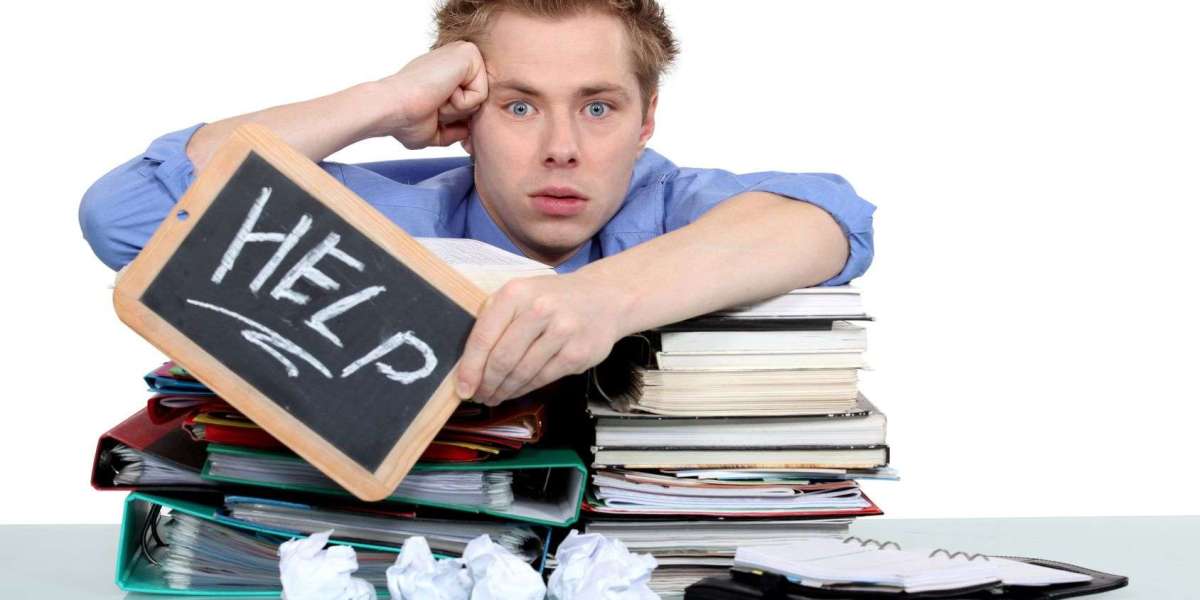With the shift from Universal Analytics to Google Analytics 4 (GA4), digital marketers and SEO professionals are facing a new learning curve. GA4 isn’t just a redesign—it’s a complete overhaul of how user data is tracked and reported. While this may seem daunting, the right setup can unlock powerful SEO insights that were previously difficult to access.
At AbdulHadi Blog, we’re here to simplify GA4 for SEO and walk you through the essential steps to maximize its value.
Why GA4 Matters for SEO
GA4 introduces a new data model that centers around events rather than sessions. This means more flexibility in tracking user behavior, especially for SEO metrics like:
Engagement rate
Scroll depth
Page views per session
Landing page performance
Traffic from organic sources
Unlike Universal Analytics, GA4 allows better cross-device tracking, AI-powered predictions, and granular insights—all crucial for modern SEO campaigns.
Step 1: Set Up GA4 Properly
First, if you haven’t already, create a GA4 property alongside your existing Universal Analytics account (if it's still active for historical data).
How to do it:
Go to Google Analytics Admin
Under “Property,” click “GA4 Setup Assistant”
Follow the prompts to create a new GA4 property
Install the GA4 tag via Google Tag Manager or directly into your site code
At AbdulHadi Blog, we recommend using Google Tag Manager to future-proof your setup and simplify updates.
Step 2: Configure Key Events for SEO Tracking
In GA4, every interaction is considered an event. You can configure specific events that help measure SEO performance:
Default events that matter:
page_view – Track which pages attract organic traffic
scroll – See how far users scroll on content pages
session_start – Understand user engagement from SEO sources
user_engagement – Measure quality of sessions from organic search
Custom events to consider:
outbound_link_click – Track clicks to external links
video_engagement – If you use video content
form_submit – For newsletter or lead gen forms
These help you evaluate how SEO-driven traffic behaves beyond simple page views.
Step 3: Set Up Conversions for Organic Goals
Define conversions that align with your SEO goals. In GA4, you can mark any event as a conversion.
Examples:
Visits to a thank-you page
Downloads of gated content
Scrolls past 75% of a blog post
Sign-ups or contact form submissions
Mark these in GA4 by navigating to Events > Manage Events, and toggling on "Mark as conversion."
Tracking these lets you measure the real business impact of your SEO strategy—something we at AbdulHadi Blog strongly advocate.
Step 4: Use UTM Parameters for Better Attribution
Although GA4 automatically tracks organic traffic, use UTM parameters to better differentiate between SEO-driven campaigns (like guest posts, backlinks, or content partnerships).
Example:
ruby
CopyEdit
https://yourdomain.com/blog-post/?utm_source=seo&utm_medium=guestpost&utm_campaign=backlink_strategy
This improves clarity in your traffic source breakdown and helps isolate high-performing content.
Step 5: Leverage SEO Reports in GA4
GA4 doesn’t have default SEO reports like Universal Analytics, but you can build them:
Landing Page Report: View which pages bring in the most organic sessions
Organic Traffic Report: Use the “Session default channel group” filter and select “Organic Search”
Engagement Time by Page: Identify which SEO pages keep users engaged
Use Explorations to create visual reports like funnels, cohorts, and user journeys—tailored to SEO campaigns.
Final Thoughts
Google Analytics 4 might seem complex at first, but once it’s configured correctly, it becomes a powerful ally for your SEO efforts. From tracking user behavior to measuring conversions and engagement, GA4 gives you insights that help optimize content, improve rankings, and prove ROI.
At AbdulHadi Blog, we’re dedicated to helping you navigate the future of SEO with confidence. GA4 is not just another analytics tool—it’s your gateway to smarter, data-driven decisions.
Want more advanced SEO and analytics tips? Explore AbdulHadi Blog for expert guides and actionable strategies.