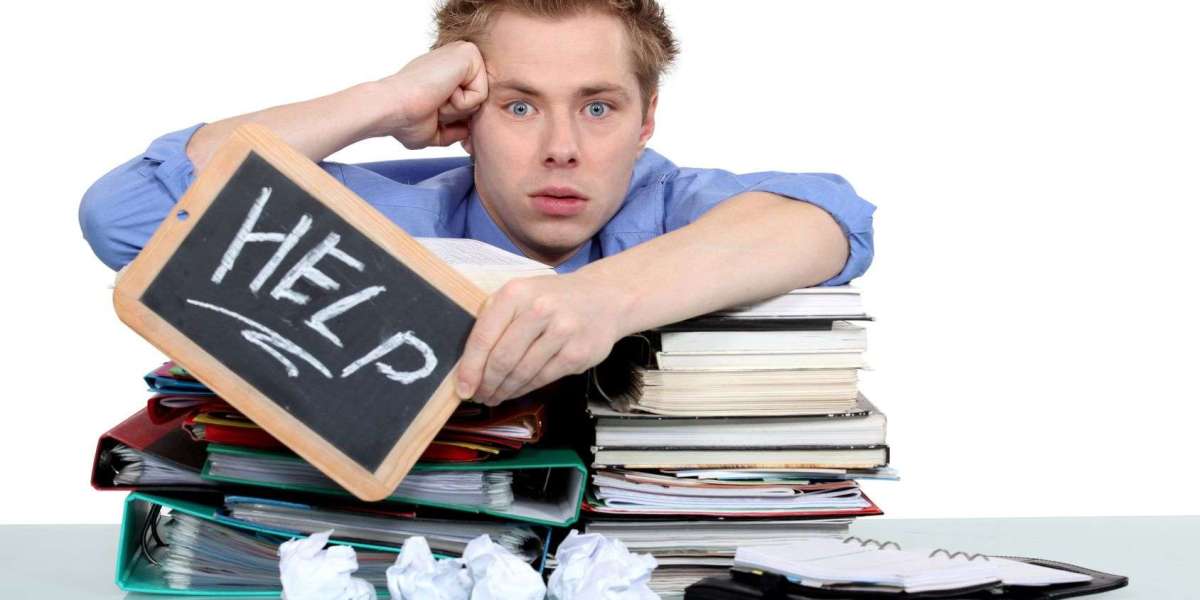Accessing the Khajane 2 portal login streamlines financial services for Karnataka’s citizens and departments. It enables real-time tracking of challans, registration, and treasury transactions, replacing the older manual system with a seamless digital interface.
Understanding the Khajane 2 Portal
Khajane 2 is an integrated financial management system introduced by the Karnataka government. It automates all treasury-related activities through one centralized platform. The portal supports functions such as bill preparation, budget management, pension management, challan creation, and account reconciliation.
The implementation of this platform simplifies the financial ecosystem for both government departments and the public. It provides transparency, ensures accountability, and improves financial efficiency across departments.
Purpose of the Khajane 2 Portal Login
The login process for the Khajane 2 portal grants authorized access to individuals and departments involved in financial activities. This login feature ensures secure entry for government officials, vendors, and citizens using the services.
Upon login, users access dashboards tailored to their roles. The portal displays pending challans, past payments, status updates, and downloadable receipts. Through this approach, the platform maintains secure and smooth communication between the treasury and users.
Steps for Khajane 2 Portal Login
Before accessing the system, users must possess valid credentials provided during registration. The portal supports role-based access to safeguard sensitive data.
How to Log In:
- Visit the official Khajane 2 portal.
- Click the “Login” tab on the homepage.
- Enter the User ID and password.
- Solve the captcha.
- Click the submit button.
The user then reaches their personalized dashboard, allowing access to available services, including challan status and downloads.
Khajane 2 Portal Registration Process
To use the portal features, users must complete a one-time registration process. This applies to citizens, vendors, and contractors who wish to make or receive payments related to government services.
Registration Steps:
- Open the Khajane 2 website.
- Select the “New Registration” option.
- Choose the appropriate user type (citizen/vendor).
- Fill in basic details like name, email, mobile number, and address.
- Set a secure password.
- Complete the OTP verification.
- Submit the form.
Once submitted, the system reviews the data. If valid, the user receives login credentials through email or SMS.
Challan Generation in Khajane 2
One of the most used features is challan generation. It allows users to create and pay for services directly from the portal. The generated challans serve as official government receipts for various transactions.
Purpose of Challans:
Government challans enable secure payments for taxes, fines, utility services, registration charges, and more. Each challan includes a unique reference number that links directly with the treasury system.
How to Generate a Challan:
- Log in to the portal.
- Click on “Generate Challan.”
- Choose the service type and department.
- Fill in payer details such as name and contact information.
- Select payment mode (online/net banking or manual).
- Confirm the information.
- Submit the form.
After submission, the system creates a unique challan ID. The user can then proceed to make the payment.
Downloading Khajane 2 Challan Receipt
Once a payment has been completed, the system generates a digital receipt. This receipt serves as proof of payment and can be presented to any department as official documentation.
Steps to Download the Receipt:
- Access the portal with login credentials.
- Click “Challan Status” or “Payment History.”
- Search using the challan reference number.
- Click “Download Receipt.”
The file typically downloads as a PDF and contains complete details about the transaction.
Features of the Khajane 2 Portal
The platform stands out because of its robust set of features tailored for efficiency. Here’s what users can expect:
Secure Interface
It uses encrypted protocols to safeguard user data and transaction records.
Real-Time Updates
The system reflects payments, approvals, and document statuses instantly, reducing manual tracking.
User-Friendly Dashboard
Navigation remains intuitive, with self-service options for challans, registration, and downloads.
Audit Trail
Every action on the portal records automatically, ensuring full traceability and accountability.
Benefits of Using Khajane 2
The move to digital treasury management offers a wide array of advantages for both the government and citizens.
For Government Departments:
- Minimizes manual errors.
- Improves transparency and monitoring.
- Offers real-time tracking of fund disbursement.
For Citizens and Vendors:
- Enables fast payments.
- Ensures secure document access.
- Provides official downloadable receipts.
Services Available Through the Khajane 2 Portal
Multiple treasury-related services can be accessed online without physical visits to government offices.
Major Services Include:
- Bill Submission and Tracking
- Budget Allocation Review
- Pensions and Deductions Monitoring
- Challan Payment and Verification
- Government Scheme Disbursement Status
Troubleshooting Login Issues on Khajane 2 Portal
Sometimes users face problems accessing the portal due to password errors, expired sessions, or captcha verification. These issues can be quickly resolved by following some basic troubleshooting steps.
Common Issues and Fixes:
- Incorrect Password: Use the “Forgot Password” option to reset.
- Captcha Not Displaying: Refresh the page or clear the browser cache.
- Account Locked: Contact the admin for reactivation.
Consistent login problems can also be escalated through the helpdesk or support email provided on the portal.
Importance of Role-Based Access in the Khajane 2 Portal
Each user receives access to a customized dashboard, depending on their role. This strategy increases the portal’s security while allowing relevant functions to specific users.
User Roles Include:
- Department Heads: Access to budget and bill approval.
- Citizens/Vendors: Challan creation and download.
- Accountants: Fund allocation and reporting tools.
- Auditors: Access to transactional logs and history.
These roles prevent data misuse and promote responsibility in government finance.
Safety Measures in the Khajane 2 Portal Login Process
To ensure security, the portal applies multiple layers of verification. These include captcha, OTPs, and password protocols.
Portal Security Highlights:
- Encrypted logins protect user identity.
- OTP verification ensures authorized access.
- Auto-logout after inactivity maintains data privacy.
Users must avoid sharing login credentials and update passwords regularly to prevent unauthorized access.
Integrations and Automation in Khajane 2
Khajane 2 synchronizes with other government systems for seamless fund flow and transaction monitoring. It connects with departments like Revenue, Transport, and Urban Development.
Benefits of Integration:
- Reduces the need for physical paperwork.
- Speeds up approvals and reimbursements.
- Enables centralized reporting and fund auditing.
Automation ensures compliance with financial rules while saving administrative time and effort.
Future Enhancements of Khajane 2 Portal
The Karnataka government continues to enhance the portal based on user feedback and technical reviews. Planned features aim to increase transparency and user experience.
Upcoming Features:
- Mobile app support for challan generation.
- Multilingual interface for wider accessibility.
- AI-based fraud detection.
- Advanced analytics for budget insights.
These additions will further streamline digital finance management across Karnataka.
User Tips for Smooth Experience on Khajane 2 Portal
To make the best use of the portal, follow these practical guidelines:
Tips:
- Keep your user credentials safe and secure.
- Regularly download challan receipts for records.
- Always verify challan status after making payments.
- Avoid using outdated browsers.
- Update your profile details if you change contact information.
Conclusion
Khajane 2 plays a vital role in Karnataka’s journey towards digital governance. Its secure, efficient, and accessible platform ensures accountability in public financial transactions. From registration to receipt download, every process reflects digital precision and trust.
For any issues or guidance, feel free to contact us.
Frequently Asked Questions
1. How do I complete the Khajane 2 portal login process?
To log in, visit the official Khajane 2 website, enter your user ID, password, and captcha code, then click the submit button. This gives you access to services such as challan generation, payment status, and receipt downloads.
2. What should I do if I forget my Khajane 2 portal password?
Use the “Forgot Password” link on the login page. You will receive a reset link on your registered email or mobile after identity verification.
3. Is registration necessary before using the Khajane 2 portal login?
Yes, registration is required. Users must complete the one-time registration to receive credentials, which are essential for accessing all features of the portal.
4. Can I generate and download challans without logging into the Khajane 2 portal?
No, login credentials are necessary. Only after logging in can you generate challans, make payments, and download the receipt securely.
5. Why am I facing issues during the Khajane 2 portal login process?
Common issues include incorrect passwords, browser compatibility problems, or expired sessions. Refresh your browser, clear cache, or reset your password if needed. If issues persist, reach out to portal support.