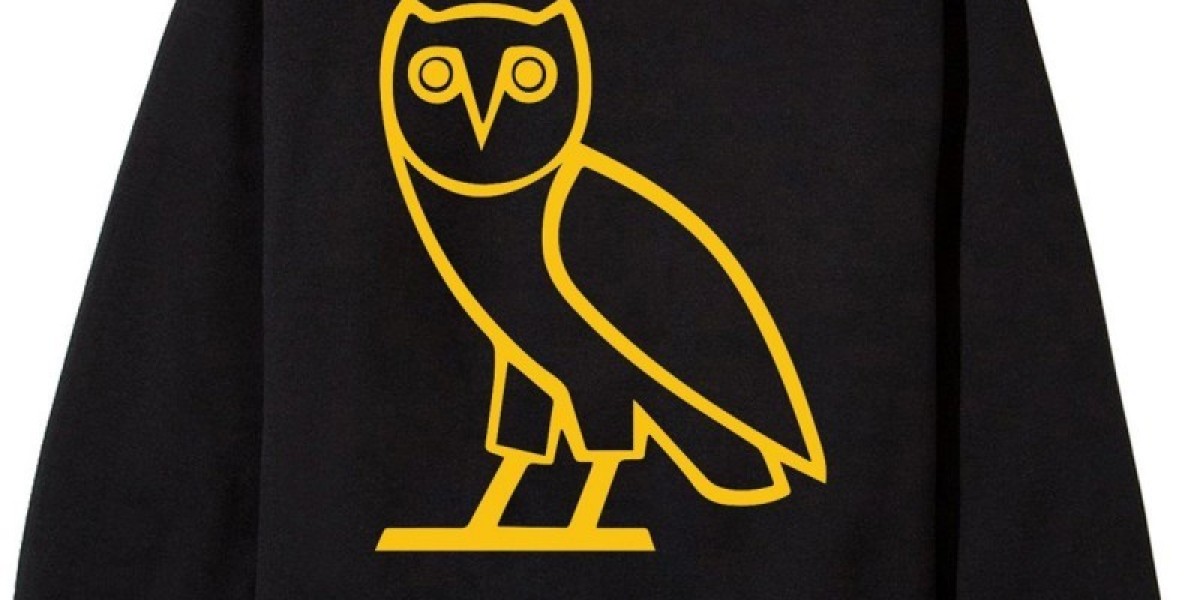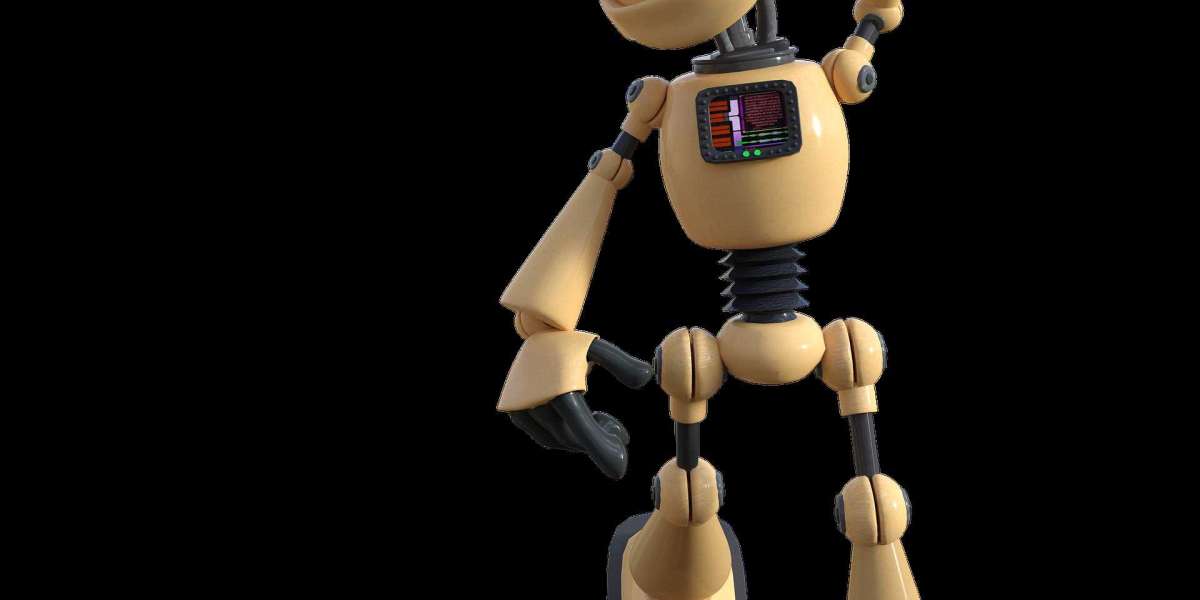View
The optical LED mouse is the most popular option. Advantages - highly sensitive and accurate, light weight, no cleaning required, no need for a mat. Disadvantages - does not work well on a mirror and metal surface.
The optical laser mouse is a more advanced version of the LED mouse. Advantages: very sensitive, less energy consuming, can work even on a glass or mirror surface. The disadvantage is the high price. Recommended for gamers, designers and other narrow specialists.
Hybrid mouse - equipped with LED and laser. Such models are characterized by increased reliability and accuracy of cursor positioning. In some devices, you can turn off the LED or laser sensor to customize the device for a specific task. The disadvantage is a very high price. Models with this technology are not very common and are designed for computer games.
Trackball-mouse - the cursor is controlled by rotating the ball. Such mice are most often used for working with graphic packages, as they allow you to more precisely control the movement of the cursor. Working with other office applications using the trackball is very inconvenient.
Touch mouse - similar to a regular computer mouse, but instead of the usual buttons and scroll wheel, it has a touchpad. It costs much more than other types.
A laptop mouse is an ordinary mouse, just more compact and light, sometimes equipped with a mechanism for folding the wire into the mouse body or into a special case.
Trackpad (touchpad) - a touch pad that allows you to control the cursor with finger movements. This device is suitable for simple tasks. But for games or work with graphics, it is better to choose another gadget.
Presenter - a specific remote control that is used when making presentations. The main purpose is to switch slides. Often equipped with a laser pointer and a display. The limited functionality of the presenter makes it impossible to use it as a regular mouse.
Vertical mouse - has a body with an inclined part, which is located at an angle to the plane of the table. Due to the ergonomic design, it provides a physiological position of the hand. As a result, the load on the wrist is reduced, fatigue is removed and the risk of carpal tunnel syndrome is reduced. A similar option is suitable for those suffering from this disease.
Minus vertical mice - the need for addiction. Optimal for designers, engineers and other professionals who work for a long time at the PC.
Important : having chosen the best gaming mouse, work with it for a few minutes. The manipulator should lie comfortably in the hand. Make sure the device is of good quality.
Connection type
Wired - connect to the computer directly using the PS / 2 port or using the USB port, which is supported by most modern motherboards. The wired mouse provides stable operation, minimal response time and high polling rate. The cable connection is resistant to electromagnetic interference and does not need batteries - an accumulator or a battery.
Important : Using PS / 2 to connect a mouse frees up one USB port on the computer for another peripheral device. True, this option is only suitable for a stationary PC. Tablets and laptops do not use this connector.
Wireless - The following types of wireless connections are used to connect to a computer:
- Radio channel - allows you to work in a large radius, obstacles from the place of work to the mouse do not matter much. The radius can reach several tens of meters. This type of wireless connection is the most common and convenient. The kit comes with a USB or PS / 2 receiver through which the signal is transmitted from the mouse to the computer.
- Bluetooth - has the same advantages as the radio channel. The only difference is the radius - in this case it reaches approximately 10 meters. Before buying such a mouse, you should make sure that your computer has built-in Bluetooth. If not, you need to look for a kit that includes a Bluetooth receiver.
- Wi Fi - such a mouse on its battery or battery will work much longer. For its operation, only the Wi-Fi module built into the computer / laptop is required. At the same time, we have a free USB port for connecting other devices.
Advantages: comfort, does not restrict movement due to the absence of a cord. Disadvantages - more weight, such a mouse is more expensive, and you need to monitor the batteries or batteries on which it works.
Wired + wireless - a universal option that allows you to connect a mouse to a computer in two ways.
Purpose
Office - a regular mouse for everyday work. Such a manipulator has a modest design, there are no additional keys and options. But the office mouse is relatively cheap.
Game - designed for computer games. Equipped with a more sensitive sensor, additional keys and functions. A feature of this manipulator is the ergonomic shape of the body and rubberized surfaces that improve grip and prevent slipping during the game. The gaming mouse has a bright design and backlight. It will cost more than the office model.
There are three types of gaming mouse grip:
- "palm" - the most convenient for the hand, but reduces the effectiveness of keystrokes;
- "claw" - gives a high speed of reaction and pressing, but with a long game the hand gets tired;
- "fingers" - provides the highest speed of pressing, but more difficult than the previous options.
The scope of mice with a “palm” grip is inactive games, but manipulators with a different type of grip are perfect for shooters (shooters) and other genres that require quick response and pressing.
Important : When choosing a gaming mouse, choose a wired model or a flagship wireless model. A cheap wireless mouse can let you down at the most crucial moment. Keep your batteries charged and keep a spare one with you.
Be sure to press the mouse buttons - each click should be accompanied by a characteristic click (the distinctness of clicking in games often plays a decisive role).
Specialized - used to solve highly specialized tasks (design, layout, 3D graphics). Such a mouse is equipped with trackballs, side wheels and other controls. A specialized mouse is expensive.
Resolution (sensitivity)
The resolution of an optical sensor (sensitivity) is measured in dots per square inch (dpi), the higher the sensitivity, the more accurate the cursor positioning.
Approximate resolution settings:
- working with texts and other simple tasks - 800-1200 DPI;
- for games and e-sports - 1600-7000 DPI (it is desirable that the gaming “rodent” has the ability to adjust DPI);
- professional work with graphic materials - 2000 DPI and more.
The choice of a mouse for this indicator is also affected by the resolution of the monitor:
- 1200х800 – 400-600 DPI;
- 1600x900 - 1000 DPI;
- 2560x1500 - 1600 DPI or more.
Important : some gaming mice have a resolution of up to 16000 DPI - this value is in most cases redundant. For shooters, they choose models that have this indicator of 1600 DPI or less (many gamers are attracted to 800 DPI or 1200 DPI at all). If we are talking about strategies or games of the MOBA or RPG genre, then it is better to take a device with a higher resolution - 4000-6400 DPI.
Type of shell
Ergonomic - differs in anatomical shape, which most accurately imitates the natural bend of the palm (smooth outlines of the body, the presence of depressions under the fingers). Such a mouse is comfortable for the hand, as it reduces tension in the hand. Most models are designed for right-handers.
Symmetric - suitable for both hands, but less comfortable. Additional keys are located under the thumb of the right hand. In fact, such a mouse is focused on right-handers.
- Symmetric for left-handers - resembles the previous version, but differs in the presence or absence of keys on both sides. This allows the mouse to be used by left-handers and right-handers.
Important : an ergonomic mouse is most often chosen by gamers who play relatively "calm" genres (for example, RPG), but a symmetrical model is ideal for shooters.
Mouse Scroll
1 wheel - used for vertical scrolling. It makes it easier to work with bulky documents and web pages by scrolling them up/down. This is the most common solution.
2 wheels - used for vertical and horizontal scrolling. The last option allows you to scroll documents and web pages to the right / left, which is useful in design or layout work. Also, the second wheel can be assigned to any other useful function (including a game one).
4D wheel - designed to scroll web pages and texts in horizontal and vertical projection. In some manipulators, switching between scroll directions is provided by pressing a button, in other models, the wheel tilts in different directions. The smart alternative to 2 wheels: the 4D wheel is smaller and cheaper.
Number of keys
This indicator in different models ranges from 1-10 or more. The more keys, the wider the functionality of the mouse. At the same time, with an increase in the number of keys, the price and dimensions of the device increase. Too many keys make it difficult to control the mouse.
Number of keys:
- 1 - Apple mice;
- 2 - obsolete mice that are rare;
- 3 - standard option (2 regular + scroll wheel);
- 4-9 and more - advanced and gaming mice (2 regular + scroll wheel + additional keys). Such manipulators allow you to launch programs, perform horizontal scrolling, navigate in browsers, and so on.
Important: the number of keys affects the functionality of a gaming mouse, since each button can be assigned a specific command. But don't chase big numbers: the required parameter is determined by the genre of the game. For example, a device with 4-8 buttons is suitable for shooters, 6 keys are enough for strategies, 12 for MMOPRG.
Special keys
Double click key - performs a double click with a single press. It is found in some office mice, which is very convenient.
Triple Click Key - Performs a triple click with a single press. Provided in gaming mice, greatly facilitates the management of the gameplay.
Office key - calls up a menu for launching office applications. Used in conjunction with a special program for the manipulator. Useful in office work, when you often have to start and close a lot of programs.
Nutrition
PC - the mouse receives power from the computer through a cable. This option is typical only for wired models.
There are several ways to power wireless mice: from batteries or rechargeable batteries AA or AAA, from a battery, from a mousepad.
AA, AAA batteries are widely used and easily replaced. Presented in two types:
- batteries are cheap, but when discharged, they need to be replaced;
- rechargeable batteries - recharged, but will cost more. These batteries also require a charger, which increases the price of this option.
The battery is usually a non-removable battery that comes with the mouse. Sometimes there are more expensive kits that have two batteries, which allows you to continue working even in the absence of the mains.
Mat - connects to a PC via a USB cable. This solution resembles wired mice. Without a rug, such a manipulator is useless.
Additionally
Mouse response time - determines how quickly a command is transmitted from the mouse to the computer. Measured in milliseconds (ms). This parameter depends on the purpose of the manipulator:
- 8-16 ms - office mice;
- 1ms - gaming mice.
The length of the mouse wire depends on the purpose of the mouse. If for a desktop PC the optimal choice is 1.5-2 m, then for a laptop the cable will be shorter. A mouse with a wire less than 1.5 m will make it difficult to work if the system unit is far away or does not reach it at all, and a model with a cord more than 2 m will get confused and create inconvenience.
Polling frequency - determines the accuracy of cursor positioning. The higher the polling rate, the more accurate and smoother the cursor movement, but the slower its speed. The unit of measurement is hertz (Hz).
The polling frequency varies depending on the mouse connection features:
- PS / 2 - 10-200 Гц;
- USB port - up to 1000 Hz;
- wireless connection - 125 Hz.
Material
Plastic - used in inexpensive mice. Minus - weak grip of the palm with the gadget. The surface of such models is glossy and matte. The first is prettier and easier to clean, but the second provides a more secure grip.
Rubberized plastic (Soft Touch) - does not slip out of the hand, does not collect fingerprints, easy to clean. The disadvantage is the higher price.
The size
The size of the mouse is selected in such a way that it occupies the entire palm. Therefore, they proceed from the following rule: the larger the brush size, the larger the mouse should be.
Compact - perfect for children and people with small hands. This model is also good in tandem with a laptop, since it is convenient to carry it in a bag.
Full-size (standard) - the most common option. Optimal for most users.
Large - recommended for users with large brushes. Many large mice are gaming models.
Important : There is an opinion that a small mouse is preferable to a large one. In this case, when moving the mouse, the fingers and hand are involved, and the elbow will not strain. In addition, you do not need to hold the brush on weight. Thus, the accuracy of cursor positioning increases, and it is more convenient to move such a “rodent”. It is worth remembering that too small a mouse leads to rapid hand fatigue.
The weight
You should choose a mouse in such a way that its use is comfortable. Too light model worsens cursor control, too heavy - leads to rapid fatigue. The weight of a mouse is especially important for gamers.
Equipment
Touch surface - expands the functionality of the mouse. In particular, it replaces the scroll wheel and individual buttons, which greatly simplifies zooming, navigating in the browser, and flipping through pictures. The touch surface is also useful in case of failure of the corresponding mouse elements.
Programmable keys - allow you to assign various functions to the key using special programs (navigating in the browser, launching programs). Such keys turn the mouse into a kind of keyboard, which saves time (no need to constantly switch from keyboard to mouse and vice versa).
DPI switch key - adjusts the resolution (sensitivity) of the mouse sensor, and hence the speed of the cursor. Useful if you need different mouse sensitivity when working with several tasks. For clarity, such a key is often supplemented by a special indicator that shows the current DPI value.
Customizable housing - allows you to change the shape and parameters of the housing using removable panels. The user can adjust the length, width, height of the device, adjusting them to their own preferences and features of the game. Solution for advanced gamers.
Weight Adjustment - allows you to adjust the weight of the mouse to the individual preferences of the user through special weights. The adjustment range is in the range of 20-40 g. Actual for gaming mice.
Body illumination - performs a decorative function and indicates problems with the mouse or connection. In some models, the backlight acts as an indication of the current DPI resolution.
Internal memory - stores additional button functions, resolution settings and other settings of several profiles, which is useful when connecting the mouse to different PCs. Eliminates the need to install drivers every time. Gaming mice are equipped with internal memory, which will be useful for e-sportsmen.
The finger mouse is a compact device that is attached to the finger. Used to work with a laptop or netbook, especially when traveling. But for many users, this option is inconvenient. It is impossible to fully play and solve specialized tasks with such a mouse.
Battery charging - implemented using a USB cable that connects to a PC (included with the wireless mouse). This option allows you to recharge the battery of the mouse without stopping using it.
Fingerprint scanner - used to unlock the PC without entering a password.
Silent buttons - do not emit a characteristic "clatter" when pressed. Great choice for work and play at night. Also used in places with high noise isolation, such as recording studios.
Backlight Sync - Links the backlight settings of the mouse to the backlight of other devices, such as keyboards or graphics cards. As a result, different devices simultaneously change colors, turn on or off.
A prerequisite for this option to work is the support of one synchronization technology by all system components (each manufacturer develops its own technology). Therefore, it is better to purchase gadgets of the same brand.
Sniper button - significantly reduces the sensitivity of the mouse, which slows down the movement of the sight or cursor. Allows you to aim more accurately, which is important when playing shooters.
Detachable cable - usually included with manipulators that can be connected in two ways (wired and wireless). When working in wireless mode, the cord is detachable. Sometimes laptop mice are equipped with a detachable cable. This solution makes it easier to transport the device.
Braided cable - enhances the reliability and strength of the cord. At the same time, a braided wire has a higher cost than a smooth counterpart. In addition, the braid collects dirt.
Magic Pencil - This function is designed to draw over images and texts. Useful if you need to make a mark or underline a piece of text in a file.