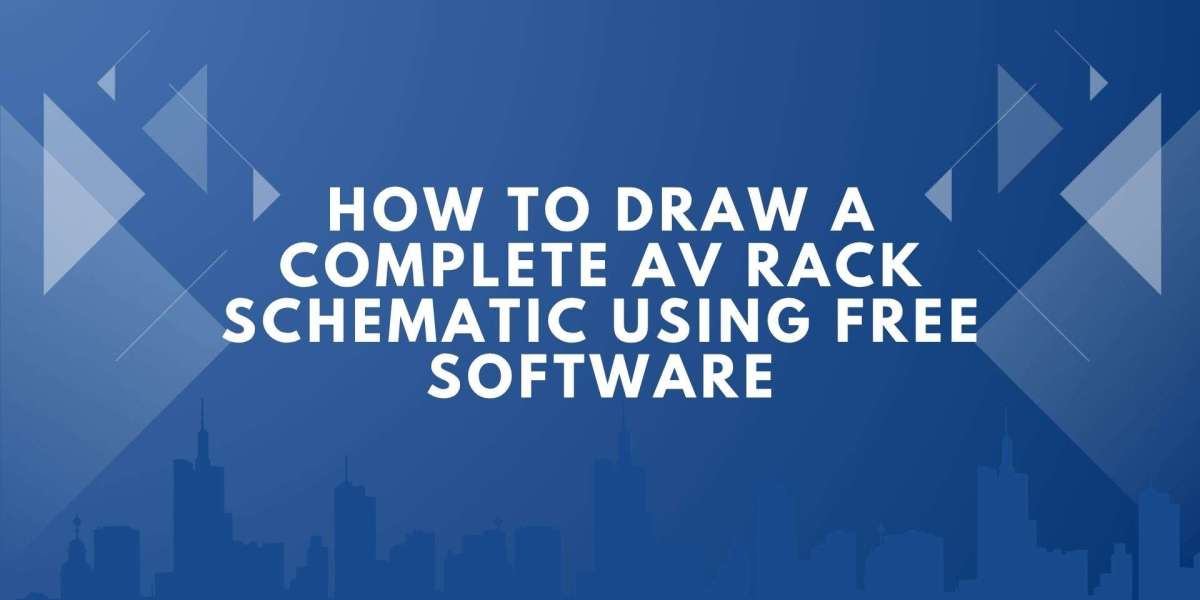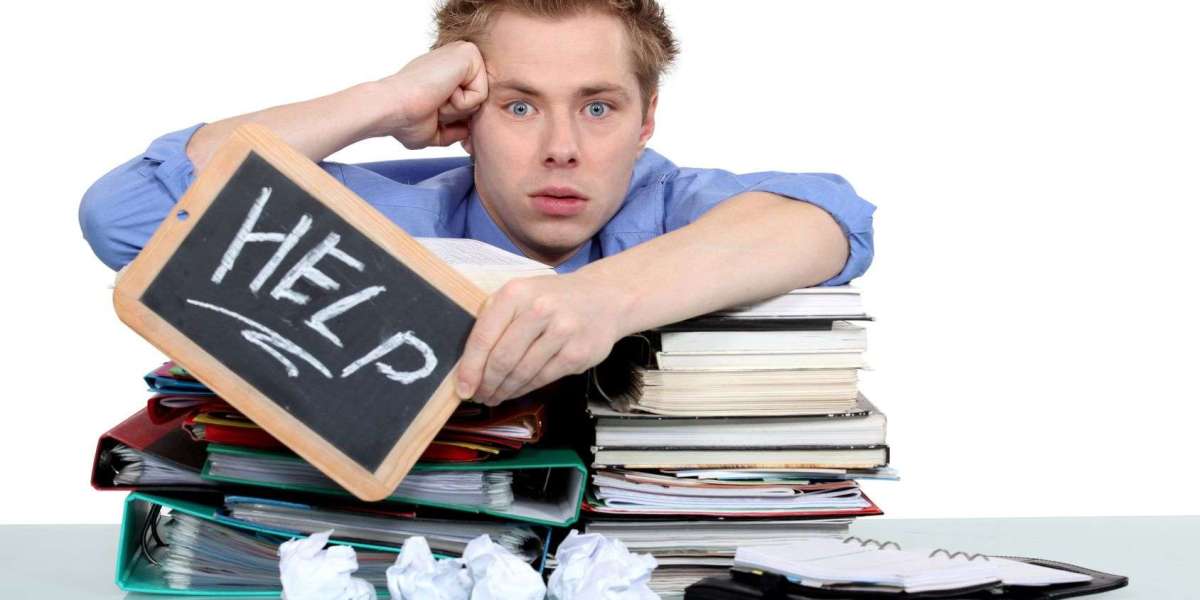In audiovisual (AV) system design and installation, creating clear and precise rack schematics is essential for successful project execution. A well-crafted AV rack schematic helps installers, engineers, and clients visualize the layout, wiring, and integration of components within the rack. Fortunately, you don't have to invest in expensive tools to create professional-quality schematics. Today, there are numerous schematic drawing software options available for free that can simplify the process.
This blog will guide you step-by-step on how to draw a complete AV rack schematic using free software, empowering you to design detailed and accurate diagrams without breaking the bank.
Why Use Free Schematic Drawing Software for AV Rack Schematics?
Cost-Effective: No licensing fees mean you can dedicate your budget to hardware and installation.
User-Friendly: Many free tools have intuitive interfaces suited for beginners and professionals.
Accessibility: Cloud-based or downloadable options let you work anywhere.
Flexibility: Customize symbols, layers, and connections to suit your AV projects.
Collaboration: Share files easily with teams and clients for feedback and approval.
Step 1: Choose the Right Free Schematic Drawing Software
Some popular schematic drawing software options include:
Draw.io (diagrams.net): Web-based, versatile, with AV rack symbols available.
KiCad: Primarily for electronics but adaptable for AV schematics.
LibreOffice Draw: Free desktop tool with basic schematic capabilities.
Fritzing: Open-source with a focus on circuit design but usable for rack layouts.
XTEN-AV’s free tools: Offer AV-specific schematic and rack diagram solutions with intuitive features.
Choose a tool that matches your skill level, collaboration needs, and the complexity of your AV rack schematic.
Step 2: Gather AV Rack Components and Specifications
Before you start drawing, collect the following information:
List of equipment (receivers, amplifiers, processors, switches, etc.)
Rack unit (RU) sizes for each component
Connection types (HDMI, Ethernet, power, audio cables)
Power and cooling requirements
Physical rack dimensions
Having detailed specs ensures your schematic is accurate and practical.
Step 3: Set Up Your Schematic Drawing Workspace
Open your chosen schematic drawing software.
Set the canvas or page size to represent your rack height and width.
Create a grid or layout guide matching rack unit measurements (typically 1.75 inches per RU).
Import or create symbols for common AV equipment.
Organize layers for different types of connections (power, data, audio).
This preparation keeps your schematic clean and organized.
Step 4: Place Rack Components on the Diagram
Drag and drop each AV component symbol onto the rack layout.
Arrange devices according to your design, ensuring proper spacing for airflow.
Label each component clearly with model names and RU placement.
Mark power connections near the right side and data cables on the left, or as per your standards.
Use alignment tools within your schematic drawing software to maintain neatness.
Step 5: Draw Connection Lines Between Components
Use connectors or lines to represent cables (HDMI, Ethernet, audio).
Color-code lines to differentiate cable types.
Add labels or callouts for cable lengths, types, or important notes.
Ensure lines do not cross unnecessarily to maintain clarity.
Many schematic drawing software tools support smart routing to keep connections tidy.
Step 6: Add Notes, Legends, and Additional Details
Include a legend explaining symbols and color codes.
Add notes about power requirements, cooling, or special installation instructions.
Include revision history or author information.
Export your schematic to PDF or image formats for sharing.
Completing these details makes your schematic more professional and useful on-site.
Tips for Using Free Schematic Drawing Software Effectively
Explore templates or community-shared diagrams for inspiration.
Utilize keyboard shortcuts and tool-specific features to speed up drawing.
Regularly save and back up your work.
Use cloud storage if your software supports it to collaborate remotely.
Update your schematics with any design changes promptly.
Conclusion
Creating a complete AV rack schematic using free schematic drawing software is more accessible than ever. With the right tools and methodical approach, you can produce professional, detailed, and clear rack diagrams that support smooth installations and maintenance. Whether you're a beginner or an experienced AV professional, leveraging free software allows you to maximize efficiency and minimize costs.