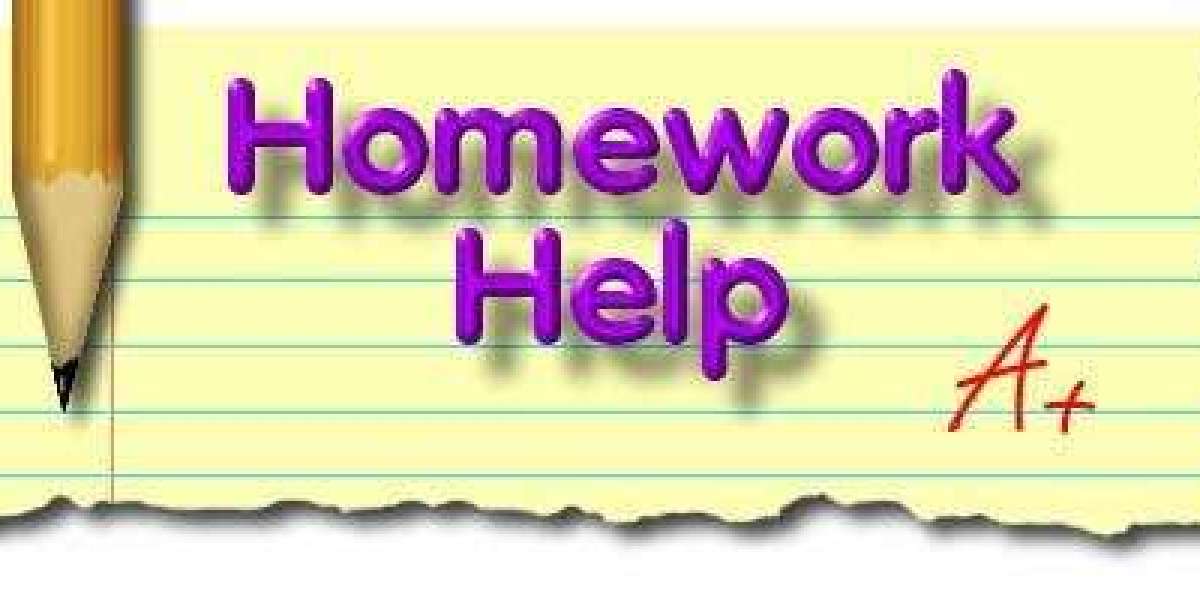In the fast-paced world of digital marketing, making your website stand out in search engine results is crucial for attracting organic traffic. One powerful way to boost your visibility is by optimizing your blog posts with structured data markup helper. But what exactly is structured data, and how can Google's Structured Data Markup Helper help you optimize your blog posts for better SEO performance?
In this article, we will explore how to leverage Google Schema Markup Helper and Structured Data Markup Helper to enhance your blog posts, improve your click-through rate (CTR), and increase your chances of earning rich results in search engines.
What is Structured Data and Why Does It Matter?
Structured data refers to a standardized format for providing information about a web page and classifying the content on that page. In the context of SEO, structured data is used to help search engines understand the content of a page more effectively. This enables search engines like Google to present your content in rich snippets or other enhanced search features.
For example, when you use structured data for blog posts, Google may show your content with additional information such as star ratings, images, or publication dates, making it more attractive and clickable. These enriched results often lead to higher click-through rates and increased traffic to your site.
Structured data uses a vocabulary known as Schema.org and can be implemented in different formats, such as JSON-LD, Microdata, and RDFa. Google strongly recommends using JSON-LD for structured data, as it is easier to implement and maintain.
What Is the Google Structured Data Markup Helper?
Google Structured Data Markup Helper is a free tool offered by Google that helps webmasters, content creators, and SEO professionals easily add structured data to their web pages. The tool walks users through the process of adding schema markup to their content, even if they have little or no coding experience.
The Structured Data Markup Helper supports various types of schema, such as Article, BlogPosting, Product, LocalBusiness, Recipe, and many more. It simplifies the task of adding structured data by allowing users to visually tag elements on their web pages, such as headlines, images, or author names, and generate the corresponding code for schema markup.
Using Google Structured Data Markup Helper is an effective way to implement structured data on blog posts without needing to write complex code. This makes it an ideal tool for anyone looking to optimize their blog posts for SEO and enhance their search engine visibility.
How Does Google Structured Data Markup Helper Work?
To get started with Google Structured Data Markup Helper, follow these simple steps:
Select the Type of Content: Start by choosing the appropriate schema type for your blog post. For a standard blog post, you would typically select Article or BlogPosting. If your blog post features a recipe, product, or event, select the relevant schema type.
Enter the URL of Your Blog Post: After selecting the schema type, enter the URL of your blog post into the tool. Google will load the page, and you'll be able to begin tagging the content.
Tag Content Elements: The tool allows you to highlight elements on your page and tag them with the corresponding schema properties. For example, you can highlight the headline and tag it as the "headline" schema property, the author name as the "author" schema, and the image as the "image" schema.
Generate the Markup: Once you've tagged all the necessary elements, click the "Create HTML" button. The tool will generate the structured data markup in JSON-LD format, which you can then copy and paste into the HTML of your blog post.
Test and Validate: Before publishing your blog post, it’s essential to test the structured data markup using Google’s Rich Results Test or Schema Markup Validator. These tools will check if your structured data is correctly implemented and whether it’s eligible to generate rich results in Google Search.
By following these steps, you can easily enhance your blog posts with structured data and increase the chances of your content appearing in rich snippets, knowledge panels, or other advanced search features.
Benefits of Using Google Structured Data Markup Helper for Blog Posts
1. Increased Visibility in Search Results
One of the most significant advantages of using structured data is the potential to appear in rich snippets. Rich snippets are search results that include additional information such as star ratings, prices, or images, making them more visually appealing and informative. Blog posts with structured data have a higher chance of earning rich snippets, which can lead to better visibility in search results and increased organic traffic.
2. Improved Click-Through Rate (CTR)
When your blog post appears as a rich snippet, it stands out from the rest of the search results. The additional information provided in the snippet, such as a review rating or an image, encourages users to click on your content. Studies have shown that rich snippets significantly improve click-through rates, helping you attract more visitors to your website.
3. Better Understanding by Search Engines
By using structured data, you're essentially giving search engines a clearer understanding of your content. This enables Google to categorize and index your content more effectively, improving the chances of your blog post ranking higher in search results. It also makes it easier for search engines to surface your content in the most relevant search queries.
4. Enhanced User Experience
Structured data can also improve the user experience by providing more detailed and relevant information in search results. For example, if you include structured data for a recipe, Google can display the recipe's ingredients, cooking time, and rating in the search result snippet. This added information helps users decide if your blog post is what they're looking for before they click through.
5. Increased Organic Traffic
As a result of better visibility, improved CTR, and higher rankings, using Google Structured Data Markup Helper ultimately leads to increased organic traffic. The more attractive and informative your blog post appears in search results, the more likely it is that users will click through to read your content.
Best Practices for Implementing Structured Data on Blog Posts
While Google Schema Markup Helper makes it easy to add structured data to your blog posts, it's important to follow best practices to ensure that your markup is effective and compliant with Google's guidelines:
Use the Correct Schema Type: Always choose the correct schema type based on the content of your blog post. If your post is an article, use the Article or BlogPosting schema. If it contains product information, use the Product schema, and so on.
Fill in All Relevant Fields: Ensure that you tag all the necessary elements, such as the headline, author, date published, and images. The more complete your structured data, the better your chances of earning rich results.
Avoid Keyword Stuffing: When tagging content, avoid overloading your markup with unnecessary keywords. Keep the structured data relevant to the content and avoid trying to manipulate search engines.
Test Your Markup: Always test your structured data before publishing your blog post. Use Google's Rich Results Test to ensure that your markup is valid and that your content is eligible for rich snippets.
Monitor Performance: After implementing structured data, keep track of how your blog posts perform in search results. Use Google Search Console to monitor impressions, clicks, and any issues with your structured data implementation.
Conclusion
Optimizing your blog posts with Google's Structured Data Markup Helper is an easy and effective way to enhance your SEO strategy. By adding structured data to your blog posts, you can increase your chances of earning rich snippets, improve your visibility in search results, and drive more organic traffic to your website.
The Google Markup and Structured Data Markup Helper are user-friendly tools that allow you to add the necessary schema to your blog posts without requiring advanced coding knowledge. By following best practices and regularly testing your markup, you can unlock the full potential of structured data and take your blog's SEO performance to the next level.