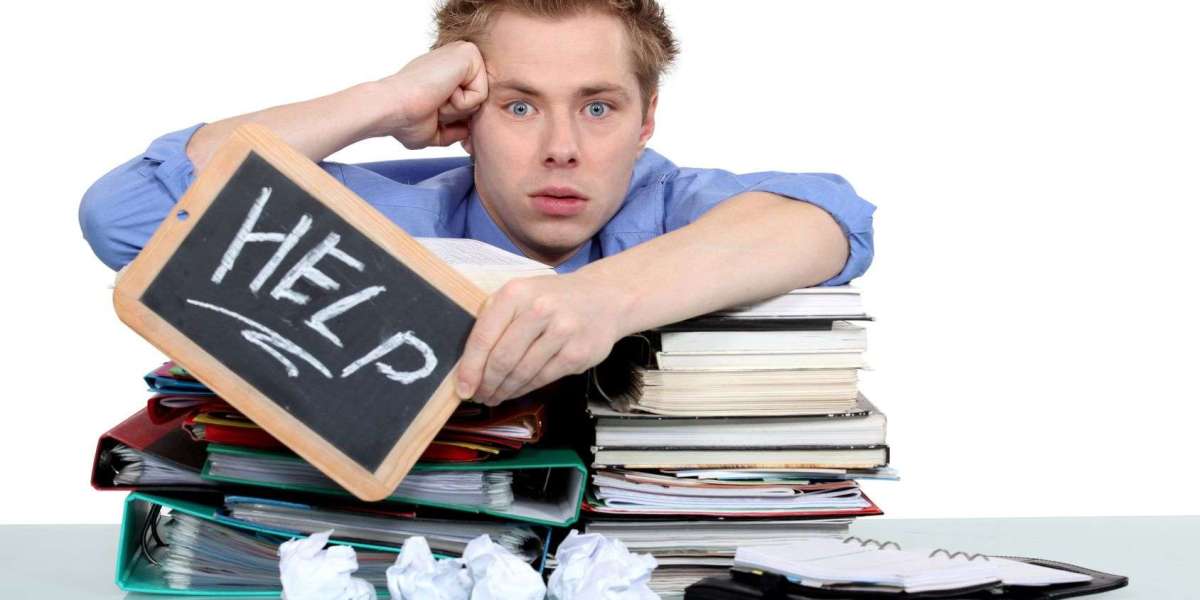Introduction
Harbor Breeze ceiling fans with remote controls offer convenience, comfort, and modern style. Whether you're installing a new fan or troubleshooting an existing one, knowing how to program and fix common issues can save you time and frustration. In this guide, we’ll walk you through the basic programming steps, troubleshooting tips, and explain why buying directly from the Harbor Breeze website is a smart choice.
How to Program Your Harbor Breeze Remote Fan
Programming your Harbor Breeze remote control typically involves pairing the remote with the fan’s receiver. Here’s a simple step-by-step process:
Turn Off Power: Before beginning, ensure the power to the fan is turned off at the circuit breaker to prevent any electrical issues.
Locate the Dip Switches: Most Harbor Breeze remotes and receivers have a set of dip switches inside the battery compartment of the remote and on the receiver installed in the fan housing. These switches control the frequency settings.
Set the Dip Switches: Match the dip switch settings on the remote to those on the receiver. This ensures they are operating on the same frequency, preventing interference from other nearby devices.
Reconnect Power: After setting the dip switches, restore power at the breaker.
Test the Remote: Use the remote to turn the fan and light on and off. Adjust speed settings and check if the reverse function works (if your fan supports it).
Some newer Harbor Breeze models use a “learning code” system instead of dip switches. In these cases:
Turn on the fan’s power.
Within 30 seconds, press and hold the "Learn" button (usually inside the battery compartment) until the fan’s light blinks. This indicates successful pairing.
Always consult your specific fan’s manual, as models may vary slightly.
Troubleshooting Common Harbor Breeze Remote Fan Problems
Even with proper setup, sometimes issues arise. Here are common problems and how to fix them:
1. Fan or Light Not Responding
Check the Batteries: Ensure the remote batteries are fresh and properly installed.
Confirm Frequency Match: Verify the dip switches or reinitiate the learning process if the remote has lost connection.
Inspect the Receiver: If neither the fan nor light responds, the receiver inside the fan housing may be faulty and need replacement.
2. Fan Speed Problems
If your fan only runs at a single speed, reset the remote and receiver connection.
Check if the wall switch provides full power to the fan, as certain dimmer switches can interfere with fan operation.
3. Remote Signal Interference
Other wireless devices, like garage door openers or neighbor's fans, can interfere. Changing the dip switch settings to a different code can solve this.
4. Light Flickering or Not Turning On
Verify that the bulb is compatible with the fan and properly seated.
If using LED bulbs, ensure they are labeled as "fan-rated" or "dimmable" if your fan has a dimming feature.
If these solutions don't fix the problem, consider contacting Harbor Breeze customer service for specialized support.
Buying Ceiling Fans from the Harbor Breeze Website
When shopping for a new ceiling fan, purchasing directly from the Harbor Breeze website has multiple advantages:
Wide Selection: The official website offers the complete range of Harbor Breeze fans, from basic models to premium smart fans.
Exclusive Models: Some fan styles, finishes, and features are only available through their website.
Warranty and Support: Buying directly ensures that your product is covered under the manufacturer’s warranty and makes it easier to access customer support if needed.
Authenticity Guarantee: You are guaranteed to receive an original, high-quality Harbor Breeze fan—not a counterfeit or second-hand item.
Accessories and Parts: The website also offers a variety of accessories, including replacement remotes, light kits, and mounting hardware to complement your purchase.
When you buy directly from Harbor Breeze, you invest in a product backed by the brand’s reputation for quality and customer satisfaction.