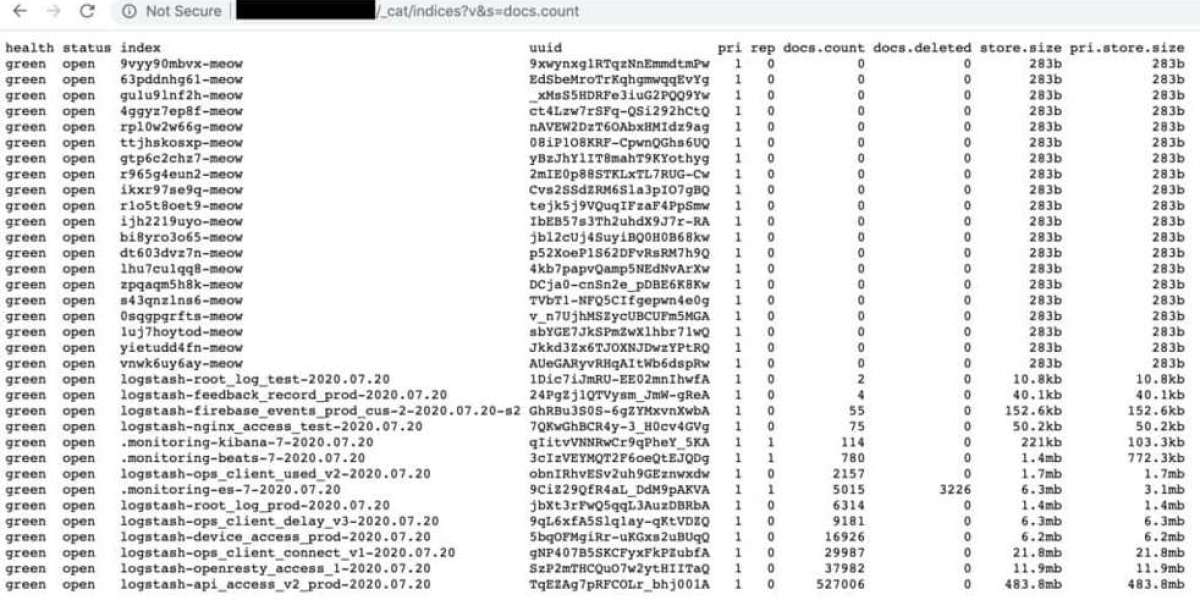UFO VPN Security Breach
A significant security breach has come to light involving UFO VPN, a virtual private network provider based in Hong Kong.
The incident revealed a database that housed user logs and API access records, which was publicly accessible without any password protection or authentication requirements.
Sensitive information, including user passwords in plain text, was included, raising serious concerns about the potential for identifying and tracking VPN users' online behavior.
Bob Diachenko, the head of Comparitech’s security research team, was the one to identify this alarming exposure on July 1, 2020.
He promptly informed UFO VPN of the findings. However, the situation escalated when, after securing the exposed data, the same information re-emerged on July 20 at a different IP address, indicating a second exposure event. This new dataset appeared to be larger and contained records up until July 19.
Although the exact number of affected users remains uncertain, preliminary assessments suggest that potentially all users who connected to UFO VPN during the exposure period could be at risk. The company claims to have around 20 million users, and the database reportedly logged over 20 million entries daily.
Following the issuance of a disclosure notification to UFO VPN, the company eventually shut down the compromised database. In a response email, they cited staffing challenges related to COVID-19 as a factor that delayed their ability to identify vulnerabilities in their server firewall, which contributed to the exposure risk. They claimed that the issue has since been resolved.
Despite UFO VPN’s assertion that they do not collect identifiable information during registration and that the data is anonymous for network performance analysis, evidence from sample data leads to skepticism about these claims.
Discussions are ongoing with UFO VPN to clarify these findings, and updates will be provided as more information becomes available.
In light of this breach, it is highly recommended that users of UFO VPN change their passwords immediately, especially if the same credentials are used across different accounts.
The timeline of the exposure is as follows:
-
June 27, 2020: The vulnerable server was first indexed by the search engine Shodan.io.
-
July 1, 2020: Diachenko discovered the exposed information and notified UFO VPN without delay.On July 14, 2020, Diachenko alerted the hosting service regarding security concerns.
The following day, on July 15, 2020, prompt actions were taken to secure the database.
However, just a few days later, on July 20, 2020, it was discovered that the database had been exposed once more, with data updated as late as July 19.
On the same day, this newly exposed dataset fell victim to a “meow” bot attack, resulting in the destruction of nearly all records, leaving only those that had been added recently.
Data Breach Risks and Implications
There is currently no confirmation regarding whether any unauthorized individuals gained access to the exposed data.
Research indicates that cybercriminals can identify and exploit vulnerable databases in a matter of hours.
A significant data breach has been uncovered involving an unsecured Elasticsearch cluster containing 894 GB of sensitive information. Despite claims from UFO VPN that this data was “anonymous,” evidence suggests that user logs and API access records might have included critical details such as:
-
Unencrypted account passwords
-
VPN session tokens and secrets
-
User device IP addresses alongside those of the VPN servers
-
Connection timestamps
-
Geolocation data
-
Device specifications and operating systems
-
URLs linked to domains that inject advertisements into the browsers of free users
This revelation raises serious concerns, particularly as it seems to contradict UFO VPN’s stated privacy policy.
You can access UFO VPN’s privacy policy here.
If malicious entities accessed this data prior to its safeguarding, the implications for UFO VPN customers could be severe.
The plain-text passwords present a direct and immediate threat. Cybercriminals could exploit these to take over UFO VPN accounts and potentially execute credential stuffing attacks across other platforms if the same passwords are reused.
IP addresses could reveal users' locations and validate their online behaviors, undermining the anonymity that VPNs are supposed to provide.
Additionally, session secrets and tokens might allow attackers to decrypt session data that they manage to intercept, especially if it was captured over an unsecured Wi-Fi network.
Furthermore, email addresses could be weaponized for targeted phishing attempts and scams.
This incident underscores our repeated advice to steer clear of free VPN services, which often compromise on security and privacy. Ideally, a reputable VPN should maintain a strict no-logs policy, including not storing IP addresses.
UFO VPN, which is based in Hong Kong, claims to serve around 20 million users and boasts a zero-log policy along with “bank-grade protection,” although this claim is now in question.
The company offers both complimentary and premium subscription options, focusing its marketing efforts on granting users access to restricted content. They promise to unblock websites, applications, and streaming services like Netflix that are restricted by region.
-
Top VPNs
-
Leading antivirus solutions
-
Best identity theft protection services
What is a Netflix VPN and How to Get One
A Netflix VPN is a virtual private network used to access region-restricted content on Netflix by connecting to servers in different countries. By using a Netflix VPN, users can bypass geographical limitations and enjoy a broader range of movies and shows available in various regions. To use a Netflix VPN, one must choose a reliable VPN provider, install the application, and connect to a server in the country where the desired Netflix content is available.
Why Choose SafeShell as Your Netflix VPN?
If you want to access region-restricted content by using a Netflix VPN, you may want to consider the SafeShell VPN . SafeShell VPN offers several benefits that make it an excellent choice for streaming Netflix without any interruptions. With high-speed servers specifically optimized for Netflix, you can enjoy seamless streaming with lightning-fast connection speeds, ensuring buffer-free playback and high-definition quality. Additionally, SafeShell VPN allows you to connect up to five devices simultaneously, supporting a wide range of operating systems such as Windows, macOS, iOS, Android, Apple TV, Android TV, and Apple Vision Pro, making it easy to enjoy your favorite shows on any device.
Furthermore, the exclusive App Mode feature of SafeShell VPN allows you to unlock and enjoy content from multiple regions simultaneously, giving you access to a diverse range of streaming services and libraries. This means more entertainment options without restrictions. The lightning-fast speeds with no bandwidth limitations mean you can say goodbye to buffering and throttling, and enjoy unprecedented internet performance. Most importantly, SafeShell VPN prioritizes your online privacy with its proprietary "ShellGuard" VPN protocol, offering top-level security through advanced encryption and robust security features, ensuring your data is protected while you explore netflix unblocked .
A Step-by-Step Guide to Watch Netflix with SafeShell VPN
To seamlessly access Netflix content from various regions using SafeShell Netflix VPN , follow these straightforward steps:
-
Subscribe to SafeShell VPN by visiting their website at https://www.safeshellvpn.com /. Choose the plan that suits your needs and click "Subscribe Now."
-
Download and install SafeShell VPN by selecting your device type on their website and downloading the corresponding app or software.
-
Launch the SafeShell VPN app and log in to your account. For an optimal Netflix experience, select the APP mode.
-
Browse through the list of available VPN servers and select a server from the region whose Netflix library you want to access, such as the US, UK, or Canada. Click "Connect" to establish a connection to the desired server.
-
Open Netflix either through the app or website, log in with your Netflix credentials, and enjoy streaming the content available in the region you have chosen.