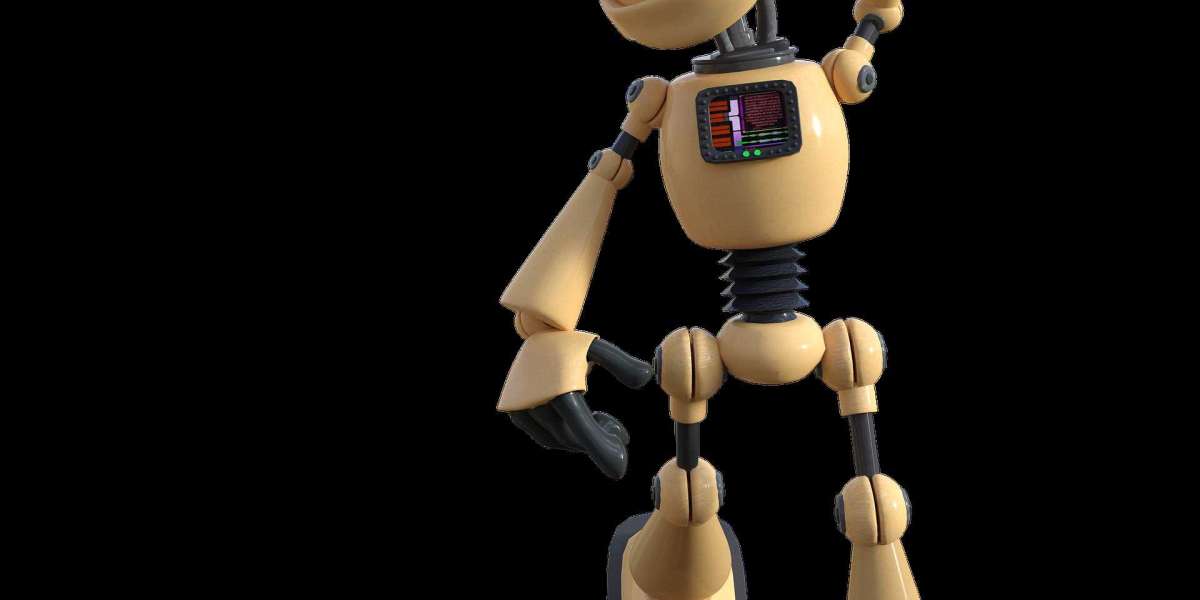The Importance of Surveillance Camera Maintenance: Tips for Longevity and Performance
Surveillance cameras are a vital part of any security system. To ensure that your cameras continue to function effectively, regular maintenance is essential. Neglecting maintenance can lead to decreased performance, security vulnerabilities, and costly repairs. In this blog post, we will discuss how to maintain your surveillance cameras to ensure they provide optimal performance for years to come.
1. Why Surveillance Camera Maintenance Matters
Maintaining surveillance cameras is crucial for their longevity and performance. Without regular upkeep, cameras may experience reduced clarity, malfunction, or fail altogether. Regular maintenance also ensures that your security system operates at peak efficiency, preventing any potential security lapses.
2. Cleaning Your Surveillance Cameras Regularly
Dirt, dust, and grime can accumulate on your camera lenses, reducing visibility and clarity. Cleaning the lens of your surveillance cameras regularly is essential for maintaining high-quality video feeds. Use a soft cloth and a lens cleaner to remove smudges and dust. Avoid harsh chemicals that can damage the lens or housing.
3. Inspecting the Camera Housing and Mounts
Check the camera housing and mounts for any signs of wear and tear. Exposure to harsh weather conditions can cause the housing to degrade over time. Ensure that the mounts are secure, and the camera is properly positioned to capture the desired area. Reposition or replace any damaged mounts to avoid camera misalignment.
4. Updating Firmware and Software
Surveillance camera systems often require firmware updates to maintain optimal performance. Manufacturers regularly release updates to address security vulnerabilities, improve functionality, and fix bugs. Keeping your system’s firmware and software up-to-date ensures that your cameras are equipped with the latest features and security patches.
5. Testing Camera Angles and Coverage Areas
Over time, camera angles may shift due to environmental factors like wind or vibration. Regularly test and adjust the angles of your cameras to ensure complete coverage of your property. Ensure that there are no blind spots, especially in high-traffic or vulnerable areas.
6. Checking Power and Connectivity
A common issue with surveillance cameras is a loss of power or connectivity. Check that all cameras are properly connected to the power source and network. Loose cables or faulty connections can result in system failures. Conducting routine power and connectivity checks ensures that the entire security system remains operational.
7. Cleaning Camera Sensors
Surveillance cameras rely on sensors to detect motion and record footage. Dirt or debris on the sensors can hinder their performance. Inspect the sensors regularly and clean them carefully to maintain their functionality. Be gentle when cleaning to avoid damaging sensitive components.
8. Replacing Batteries and Backup Power Sources
If your surveillance system includes wireless cameras or backup power sources, ensure that the batteries are functioning properly. Replace batteries regularly to avoid sudden camera failures. If your system uses a backup power source, such as an uninterruptible power supply (UPS), test it periodically to ensure it’s capable of handling power outages.
9. Regularly Reviewing Footage for Quality
Inspect your recorded footage on a regular basis to ensure the quality meets your expectations. If you notice any degradation in video quality, it may be time to clean the cameras or adjust their settings. Regularly reviewing footage can also help you detect any potential issues, such as blind spots or malfunctioning cameras.
10. Protecting Your Surveillance System from Environmental Factors
Environmental factors like extreme temperatures, humidity, or heavy rain can impact the performance of your surveillance cameras. Consider installing weatherproof enclosures or shelters to protect cameras from the elements. Additionally, ensure that your cameras are placed in areas that are less prone to physical damage from environmental factors.
11. Checking the Storage System for Performance
Your surveillance camera system likely records footage to a storage device, such as a hard drive or cloud service. Regularly check the storage system’s performance to ensure that it has enough space for new footage. Old footage should be archived or deleted to prevent the storage device from becoming too full, which could result in data loss.
12. Seeking Professional Assistance for Major Repairs
While routine maintenance can be done on your own, some repairs may require professional assistance. If your cameras are malfunctioning or need significant repairs, it’s best to consult with a professional. They can diagnose and address issues that might be difficult to identify on your own.
13. Understanding the Importance of Regular Surveillance Camera Maintenance
Regular maintenance is essential for the longevity and performance of surveillance cameras. By following these maintenance tips, you can keep your security system running smoothly, reduce the risk of malfunctions, and ensure that your property remains protected. Proper upkeep is an investment in the effectiveness of your surveillance system.
14. How to Find Reliable Surveillance Cameras
If you’re looking for high-quality surveillance cameras, visit Buy Security Cameras. They offer a wide selection of reliable and durable cameras designed for optimal performance and longevity.
15. Conclusion: Ensure Your Surveillance Cameras Are Well-Maintained
In conclusion, maintaining your surveillance cameras is a simple but crucial task that can extend the life of your system and ensure continuous protection. Whether it’s cleaning lenses, testing power connections, or ensuring proper camera positioning, regular maintenance will help prevent costly repairs and security lapses.
FAQs:
How often should I clean my surveillance cameras? It’s recommended to clean your cameras every 3-6 months, depending on environmental conditions.
What should I do if my surveillance camera isn’t recording footage? Check the power supply, connections, and storage device. If the issue persists, contact a professional technician.
Can I update the firmware of my surveillance cameras myself? Yes, most surveillance systems allow users to update firmware through the camera’s settings or the manufacturer’s app.
How can I ensure my cameras have full coverage? Regularly check and adjust the angles of your cameras to cover all vulnerable areas of your property.
What should I do if my camera's image quality is poor? Clean the lens, check the camera’s settings, and ensure there’s no obstruction blocking the view.
Do I need a professional to maintain my surveillance system? While basic maintenance can be done yourself, professional help is recommended for more complex issues or repairs.