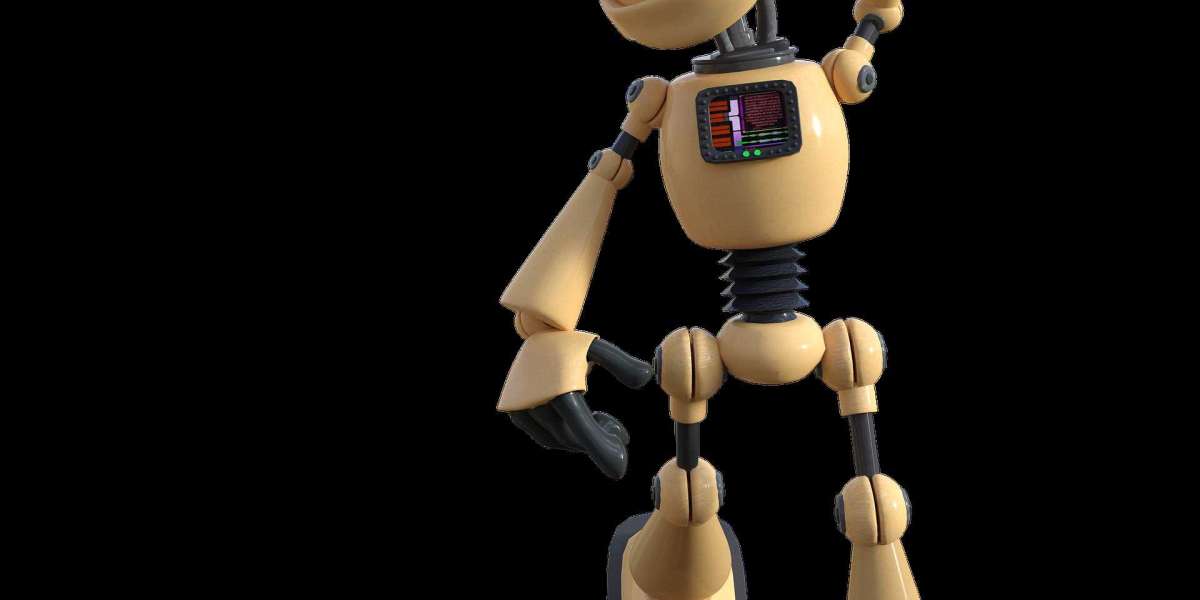Combining the best properties of PLA and ABS, PETG offers durability and impact resistance while being easier to print. However, achieving high-quality PETG prints requires specific considerations for temperature, adhesion, and moisture. Here are some key tips for successful PETG filament printing.
Optimize Temperature Settings
Printing PETG requires precise temperature settings to ensure strong layer adhesion and reduce stringing. Set the nozzle temperature between 230°C and 250°C, as PETG generally requires higher temperatures than PLA. A heated bed is essential for PETG to prevent warping; set the bed temperature between 70°C and 80°C. It’s advisable to start with a lower bed temperature and increase it gradually if you notice any warping issues. Adjusting the nozzle and bed temperatures based on your specific printer and brand of PETG will yield the best results.
Use a Clean, Adhesive Build Surface
PETG adheres well to most surfaces but can stick too strongly to glass, making it difficult to remove prints. To prevent damage to your bed or the print, apply a release agent like a thin layer of glue stick or painter’s tape. Some users also find success with PEI (Polyetherimide) sheets or build plates designed specifically for PETG, which provide both strong adhesion and easy removal. Keeping the bed clean and free from oils or dust ensures the best adhesion, especially for larger or flat prints.
Fine-Tune Print Speed and Retraction Settings
PETG benefits from slower print speeds to reduce stringing and improve layer bonding. A speed of around 40-60 mm/s is generally recommended, although it can vary depending on the complexity of the model and printer. Retraction settings should also be carefully adjusted to avoid oozing or filament buildup, which can cause stringing between parts. Start with lower retraction distances and speeds compared to PLA, then gradually increase if needed, as PETG is sensitive to excessive retraction.
Manage Moisture to Avoid Print Defects
PETG is hygroscopic, meaning it readily absorbs moisture from the air. This can lead to print issues like bubbling, poor surface finish, and weakened layer adhesion. To prevent these problems, store PETG in an airtight container with desiccants and, if needed, use a filament dryer before printing. Ensuring PETG is dry will result in smoother, stronger prints with consistent quality.
Post-Process for a Smooth Finish
For prints with visible imperfections, light post-processing can improve aesthetics. PETG can be sanded, although this may require patience, and it can be carefully polished for a cleaner look. Additionally, PETG’s resistance to solvents means it won’t dissolve easily, so mechanical post-processing techniques are best for finishing.
In summary, printing PETG successfully involves controlling temperatures, managing adhesion, optimizing print settings, and keeping filament dry. By following these tips, users can achieve durable, high-quality PETG prints suited for both functional and aesthetic projects.