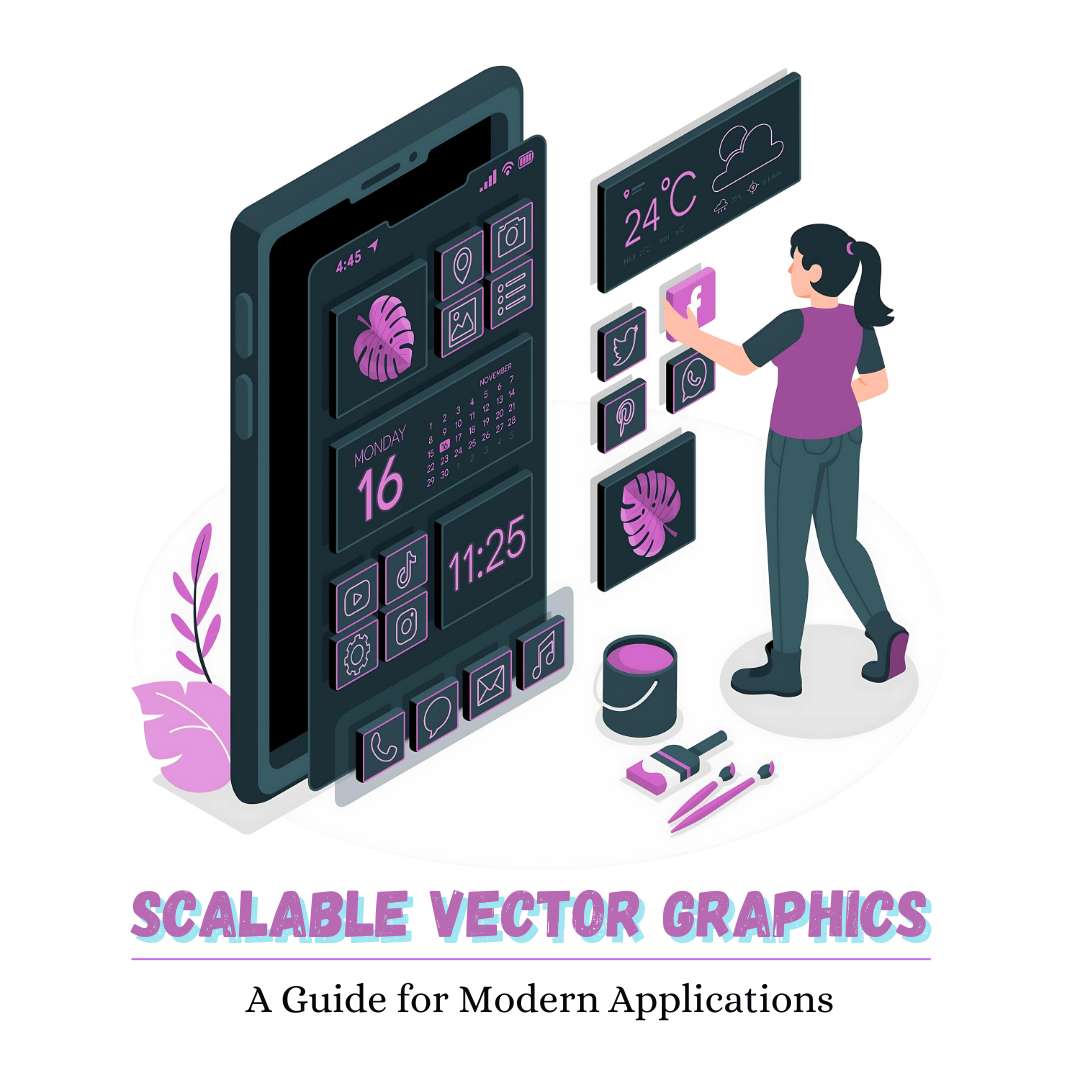Scalable Vector Graphics (SVG) - A Guide for Modern Applications
Scalable Vector Graphics, or SVG, is a format of XML-based vector images. It has emerged as one of the cornerstones in modern web development and design. It is ideal for responsive designs and can be used in high-resolution displays without any loss of quality. This guide outlines the basics of SVG and its benefits and how to apply it practically into modern applications. Explore a variety of accessible icons at IconFair.
Knowing about SVG
SVG is an image format in XML that describes two-dimensional graphics. Unlike raster images, where the resolution defines the resolution of the image, SVG images are resolution-independent. This independence ensures graphics that scale superbly across different sizes of screens and resolutions. Graphics are therefore always nicely sharp and clear, regardless of the screen size, whether it is a mobile device or a large desktop monitor.
Pros of Using SVG
Scalability: SVG maintain their quality at any size. They are excellent for the responsive web.
Interactivity and Animation: SVG allows interactivity and animation, thus offering dynamic and interactive user experiences.
Accessibility: Because SVGs are based on XML, they can be indexed and searchable, which increases accessibility and SEO.
Performance: SVG files are usually much smaller than raster files, which speeds up loading times and improves performance.
Creating SVGs
Using Vector Graphics Editors
Vector graphics editors like Inkscape are user-friendly for creating and editing SVG files. These have features such as drawing tools, text support, and the importing and exporting of different file formats. For example, Inkscape is free, open-source vector graphics editing software that works primarily with the SVG format. Browse scalable Vector Graphics, and high-resolution icons at IconFair.
Hand-Coding SVG
For those who know XML, it is possible to create SVGs by writing the XML code directly. This approach gives fine-grained control over the graphic elements and is useful for simple graphics or for embedding SVGs into web pages.
Using SVG in Web Applications
Inline SVG
Directly embedding SVG in HTML allows easy styling and scripting. This method enables developers to manipulate SVG elements using CSS and JavaScript, making the graphics dynamic and interactive.
External SVG Files
SVGs can also be included as external files by using the <img> tag or as CSS backgrounds. This method is simple enough but does not provide much flexibility compared to inline SVGs.
Best Practices
Optimization
To ensure quick loading times, optimize your SVG file by removing unnecessary metadata and reducing file size. Tools like SVGO can automate this for you.
Accessibility
Accessibility can be increased by including descriptive titles and descriptions in the SVGs. It allows screen readers to understand and enhances SEO. Find universally recognized icons at IconFair.
Cross-Browser Support
Though modern browsers support the SVG format, it is important to check up its rendering on various browsers for uniform appearance.
Animated SVGs
SVGs support animation through SMIL (Synchronized Multimedia Integration Language) and CSS. This enables the making of dynamic graphics that can respond to different user actions or can change over time.
Scripting
JavaScript can make SVG elements programmable, adding interactivity so that graphics adjust to user action. Powerful toolkits like D3.js take advantage of these capabilities for robust data-driven SVG visualizations.
Conclusion
SGVs are useful and flexible forms of creating highly scalable, resolution-independent graphics, especially in current applications. Having an understanding of the advantages, best practices and the capabilities to use SVG makes developers and designers more able to improve user interaction on a plethora of devices. Discover a collection of clear and simple icons at IconFair.