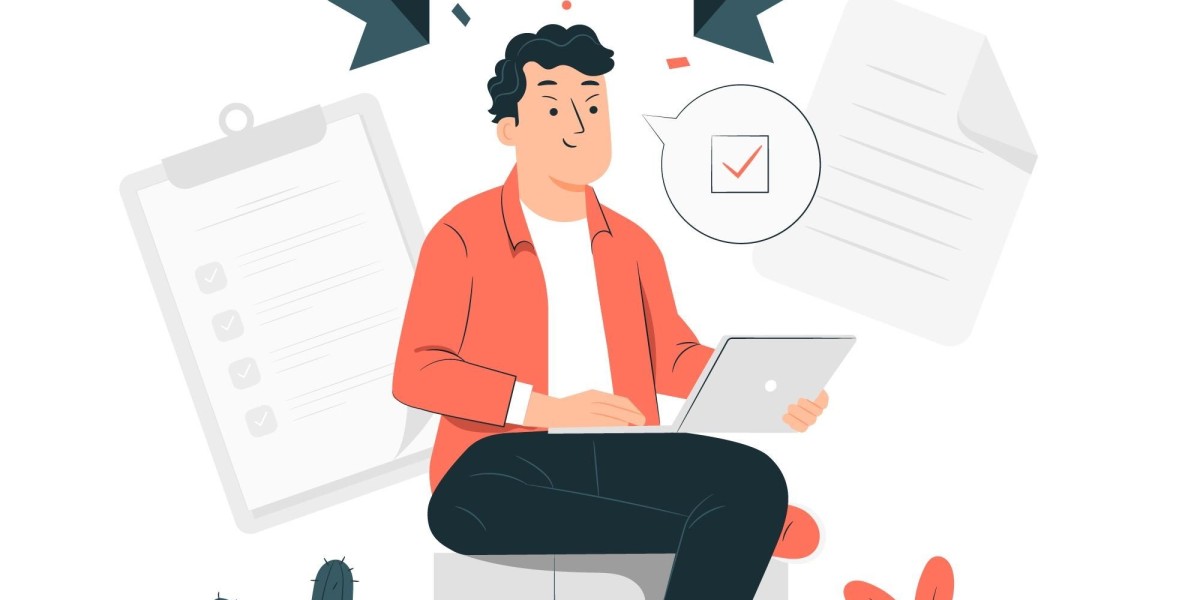Introduction
To improve website design for a better user experience (UX), businesses can analyze real-world examples and apply best practices that drive engagement, reduce bounce rates, and increase conversions. Using established companies as models, this guide explores effective UX improvements with supporting statistics to illustrate their impact. Web design in the USA is known for blending creativity with advanced technology.
1. Prioritize Speed and Responsiveness
Speed is important for a better user experience. For example, Amazon’s focus on fast loading times ensures that users don’t abandon their carts due to lag. With every 100 millisecond delay costing them 1% in sales, Amazon exemplifies the importance of speed in e-commerce.
Google reported that a 1-second delay in mobile load time can impact conversion rates by up to 20%. To improve speed and responsiveness, compress images and utilize lazy loading in your website. Optimize JavaScript and leverage a content delivery network (CDN) for faster load times.
2. Simplify Navigation with a Clear Layout
A clear layout is necessary to simplify navigation. Apple’s website uses a clean, intuitive design that minimizes cognitive load, allowing users to explore products easily without feeling overwhelmed.
A study by HubSpot found that 76% of people believe an easy-to-navigate website is the most important feature. Use clear categories and subcategories for product pages in your website design to improve speed and responsiveness. Include a search bar with autocomplete features to help users find what they need faster.
3. Optimize for Mobile and Multi-Device Experiences
Optimization for mobile and multi-device experience is crucial for better user experience. eBay has invested in responsive design and mobile optimization to ensure consistent, user-friendly experiences across devices, knowing that nearly half of all online shopping occurs on mobile.
According to Statista, over 55% of all global web traffic in 2023 was generated through mobile devices. To optimize mobile and multi-device experience, design mobile-first to ensure that all features work seamlessly on smaller screens. Use adaptive typography and tap-friendly buttons for easy mobile navigation.
4. Incorporate Personalized Experiences
Personalized experiences should be incorporated to have a better user experience. Netflix uses machine learning algorithms to personalize recommendations based on viewing history, creating a tailored experience that increases user engagement.
Accenture found that 91% of consumers are more likely to shop with brands that provide relevant offers and recommendations. To incorporate personalized experience, use customer data in your website design to offer personalized product recommendations. Implement dynamic content based on user behavior, such as location-based suggestions.
5. Focus on Emotional Engagement
There should be a deep focus on emotional engagement. A study by eBay revealed that 88% of Christmas shoppers experience heightened heart rates (tachycardia), with heartbeats rising by as much as 33% during the festive rush. This insight has influenced eBay to incorporate calming elements like simplified design and clear calls to action to reduce stress.
According to Forbes, emotionally engaging content, such as clear visuals and concise information, can lead to a 200-300% increase in conversion rates. To emotionally engage prospective customers, use calming colors and avoid clutter in your website design, especially during high-stress shopping seasons. Provide clear, concise messaging to guide users through the buying process.
6. Streamline Checkout Processes
The emphasis on streamlining checkout processes has to be significant. Shopify’s “Shop Pay” provides a quick, secure checkout, reducing the time and steps needed to complete a purchase. Simplifying this process has resulted in a 1.91x higher conversion rate compared to other checkout options.
Baymard Institute found that 69.8% of online shoppers abandon their carts, with 18% citing a complicated checkout process as the reason. To streamline checkout processes, limit the checkout process to one or two pages. Allow for guest checkout and integrate multiple payment options for convenience.
7. Leverage Visual Hierarchy to Guide User Attention
To carefully guide user attention, leveraging visual hierarchy is of key importance. Airbnb’s layout uses a clear visual hierarchy, making important information like search options, images, and booking details easy to locate. This structure naturally directs user attention where it’s most needed, reducing search time and enhancing satisfaction.
According to Adobe, users form first impressions within 50 milliseconds, and design is responsible for 94% of those impressions. To leverage visual hierarchy, use larger font sizes and contrasting colors for headlines and calls-to-action. Position important elements, such as sign-up buttons or product images, prominently on the page.
8. Provide Interactive and Engaging Content
Interactive and engaging content is necessary for a better user experience. Duolingo’s gamified language-learning experience, with badges, levels, and streaks, keeps users engaged and coming back to the platform.
Research by Demand Metric shows that interactive content generates twice as much engagement as static content. For interactive and engaging content, incorporate interactive features such as quizzes, sliders, or personalized content suggestions. Add micro-interactions, like button animations or loading spinners to your website design, to make the experience feel responsive and engaging.
9. Build Trust with Clear Security and Privacy Information
Trust is important in customer relationships. PayPal prominently displays security features and reassures users with secure payment symbols, which helps build trust, especially for first-time users.
A survey by GlobalSign found that 84% of users would abandon a purchase if the website design lacked security assurances. To build trust with clear security and privacy information, use HTTPS for secure browsing and display SSL certificates or security badges. Include transparent privacy policies and reassure users of data protection practices at every checkout point.
10. Use High-Quality Visuals and Media
Customers seek high-quality visuals and media. National Geographic uses stunning, high-quality images and videos to captivate audiences, keeping them on the site longer and enhancing the overall experience.
Studies show that users retain 80% of what they see and only 20% of what they read, according to 3M Corporation. To use high-quality visuals and media, invest in high-resolution images in your website design and ensure they load quickly by compressing them. Use images and videos that authentically represent your brand and avoid stock photos wherever possible.
11. Enhance Accessibility for All Users
Users seek accessibility. Microsoft has made its website highly accessible by including alt text for images, keyboard navigation, and color contrast options, ensuring usability for individuals with disabilities.
The World Health Organization estimates that over 1 billion people live with some form of disability, highlighting the importance of accessible design. To enhance accessibility for all users, use alt text for all images in your website design and ensure buttons are accessible through keyboard navigation. Provide options for adjusting font sizes, color contrasts, and screen reader compatibility.
Leveraging data and insights from leading companies provides a roadmap to making UX enhancements in website design that drive customer satisfaction and sales. Implementing these strategies can help ensure your website stays competitive, user-friendly, and aligned with user needs.
FAQs for How to Improve Your Website Design for Better User Experience
1. Why is user experience (UX) important in website design?
User experience is crucial because it determines how visitors interact with your website. A positive UX keeps users engaged, reduces bounce rates, and increases conversions, ultimately boosting your business performance.
2. How can I make my website mobile-friendly?
To make your website mobile-friendly, use responsive design principles, optimize images for faster loading, and ensure touch-friendly navigation. Test your site on various devices to confirm it looks and functions well.
3. What role does page loading speed play in UX?
Page loading speed significantly affects UX. Slow-loading pages frustrate users and lead to higher bounce rates. Optimize images, minimize plugins, and leverage caching to improve loading times.
4. How can I make navigation more intuitive?
Organize your website with a clear hierarchy, use simple and descriptive menu labels, and include a search bar. Ensure visitors can find information quickly with minimal clicks.
5. What is the importance of visual hierarchy in website design?
Visual hierarchy guides users' attention to the most important elements on your site. Use contrasting colors, larger fonts, and strategic placement to emphasize key messages and calls-to-action.
6. How do I ensure my website is accessible to all users?
Implement web accessibility standards by using alt text for images, providing keyboard navigation, ensuring color contrast, and using readable fonts. Test your website with accessibility tools to identify improvements.
7. Should I use pop-ups on my website?
Use pop-ups sparingly and ensure they add value, such as offering discounts or gathering feedback. Avoid intrusive designs that disrupt user flow and provide clear options to close them.
8. How often should I update my website design?
Regular updates depend on your business needs and industry trends. As a rule, review your website design every 2-3 years to ensure it remains modern, functional, and aligned with user expectations. Web design in the United Kingdom is known for its innovative and modern approach.
9. What tools can I use to analyze and improve UX on my website?
Use tools like Google Analytics, Hotjar, and Crazy Egg to analyze user behavior, track website performance, and identify areas for improvement in your design.
10. How can I test my website’s user experience?
Conduct usability testing by observing real users as they navigate your site. Use A/B testing to compare design elements and gather feedback through surveys or user interviews to refine the experience.