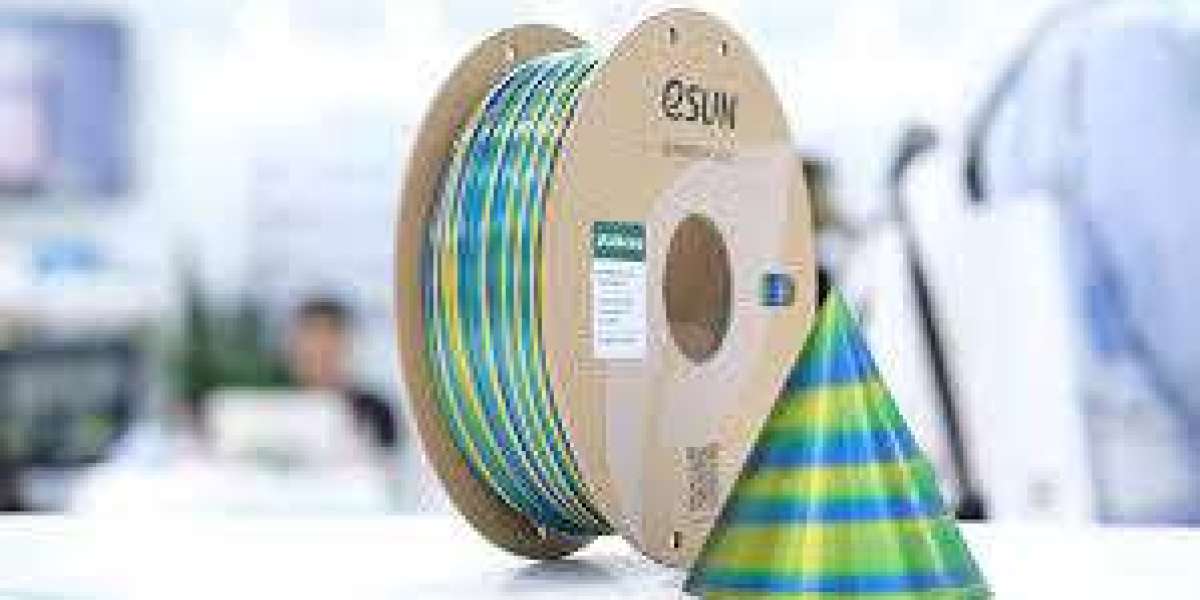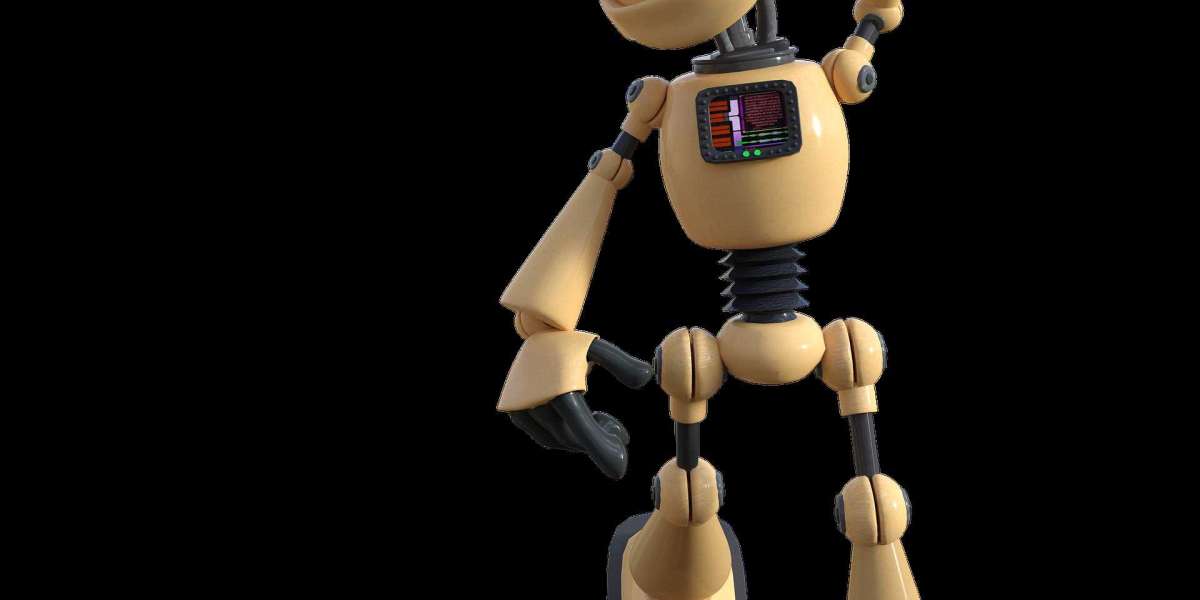However, due to the additives that give silk PLA its smooth appearance, it tends to be more sensitive to print speed adjustments than standard PLA. Finding the right balance between speed and quality is essential for achieving both efficiency and the high aesthetic standard silk PLA is known for. Here are some practical tips to help you optimize the printing speed of silk PLA without sacrificing quality.
1. Understand Silk PLA’s Sensitivity to Speed
Silk PLA contains additives to achieve its unique shine, which affects its flow characteristics compared to regular PLA. Printing too quickly can lead to issues like poor layer adhesion, rough surfaces, or even under-extrusion. Conversely, printing too slowly might not significantly improve quality and can lead to wasted time. Generally, silk PLA performs best within a moderate speed range, so finding the “sweet spot” where speed and quality meet is key.
2. Start with a Baseline Speed of 40-60 mm/s
The ideal printing speed for silk PLA typically ranges from 40 to 60 mm/s. Start with a speed of around 50 mm/s as your baseline. This speed is slow enough to allow for proper layer adhesion and fine detailing while fast enough to keep print times reasonable. From this baseline, you can experiment with increasing the speed in small increments if the print quality is satisfactory, but avoid exceeding 70 mm/s, as this often compromises the finish and detail.
3. Optimize Temperature for Faster Printing
The extrusion temperature of silk PLA affects its flow and adhesion, both of which are important when increasing speed. Silk PLA usually performs well at temperatures between 200-230°C, but the exact temperature can vary by brand. Higher temperatures within this range (e.g., 220-230°C) can improve flow and adhesion, which allows for a slight increase in speed without quality loss. Just be cautious not to exceed the recommended temperature, as overheating can lead to stringing, blobbing, and an overly glossy finish that may look uneven.
4. Adjust Retraction Settings to Prevent Stringing
Silk PLA is prone to stringing, especially when printing at higher speeds. Fine-tuning your retraction settings is essential to minimize stringing and ensure a clean finish. Set the retraction distance between 5 to 7 mm and retraction speed to around 30-40 mm/s for direct-drive extruders. Bowden extruders may need slightly higher settings due to the longer distance between the motor and nozzle. These adjustments reduce stringing and help maintain smooth surfaces even at optimized speeds.
5. Experiment with Layer Height
Layer height affects both print speed and surface finish, especially with silk PLA. For faster prints, consider a thicker layer height (0.2 mm or higher) as this reduces the total number of layers needed, speeding up the print. However, if surface quality is a priority, stick to a layer height between 0.1 and 0.2 mm, as thinner layers enhance detail and minimize the visibility of layer lines. Balancing layer height with print speed can achieve both a polished look and reasonable print times.
6. Enable Adaptive Speed Control
Many slicing software options, such as Cura and PrusaSlicer, have adaptive speed control features. These allow the printer to slow down for intricate areas and speed up on straight or less detailed sections. Enabling adaptive speed control helps maintain quality where it matters most without extending the overall print time significantly. Check your slicer’s settings to enable this feature, as it can be especially helpful in complex silk PLA prints.
7. Optimize Cooling Fan Settings
Proper cooling is essential to preserve silk PLA’s smooth finish, especially at higher speeds. Set the cooling fan speed between 50-70% for most silk PLA prints. Higher speeds may cool the filament too quickly, which can reduce adhesion between layers at faster print speeds. A balanced cooling fan speed allows the filament to solidify properly without causing warping or weak layers.
8. Fine-Tune Acceleration and Jerk Settings
Acceleration and jerk settings control how quickly the printer head changes direction, which affects the print quality at high speeds. For silk PLA, reducing acceleration (e.g., to around 500-800 mm/s²) and jerk (e.g., 8 mm/s) values can improve print quality by minimizing vibrations and maintaining accuracy. Lower acceleration and jerk values help maintain the integrity of the glossy surface, preventing issues like layer shifting or uneven finishes.
Conclusion
Optimizing the print speed of silk PLA involves balancing several factors, including temperature, layer height, cooling, and retraction settings. While silk PLA can be printed at speeds similar to regular PLA, taking the time to adjust and test these parameters will yield the best results. By following these tips, you can enhance the efficiency of your silk PLA prints while preserving the beautiful, high-gloss finish that makes this filament so unique. Whether for decorative pieces, artistic models, or prototypes, optimizing silk PLA printing speed will help you achieve both time savings and high-quality outcomes.